In the world of word-processing and spreadsheets, Microsoft has things nailed down with Microsoft Word and Microsoft Excel. I’ll admit I use both of those programs on a daily basis, and couldn’t do without either. I even LIKE them!
The problem is, for a lot of folks who just do “casual” work with their word-processor or spreadsheet, laying out the $120 plus fee for using Word and Excel (as part of the Home version of Microsoft Office) is beyond their budget.
In many of our classes, I routinely tell folks about two Office alternatives in particular…
- Apache OpenOffice (www.openoffice.org)
- LibreOffice (www.libreoffice.org)
- WPS Office Free (was called Kingsoft Office )
(www.kingsoftstore.com/software/kingsoft-office-freeware)
All of them work and are worth taking a look at.
And also don’t forget that there are “cloud-based” office alternatives, the most popular of which would be Google, which has Google Docs, Google Sheets, and Google Slides, all of which you can access if you setup a free Google account (visit www.google.com).
But you might also want to give these free cloud-based services a try…
- Zoho Writer (www.zoho.com/writer/)– a very nice, free online word-processor
- OnlyOffice (personal.onlyoffice.com/) – a nice online suite of programs including a word-processor, spreadsheet, and presentation program

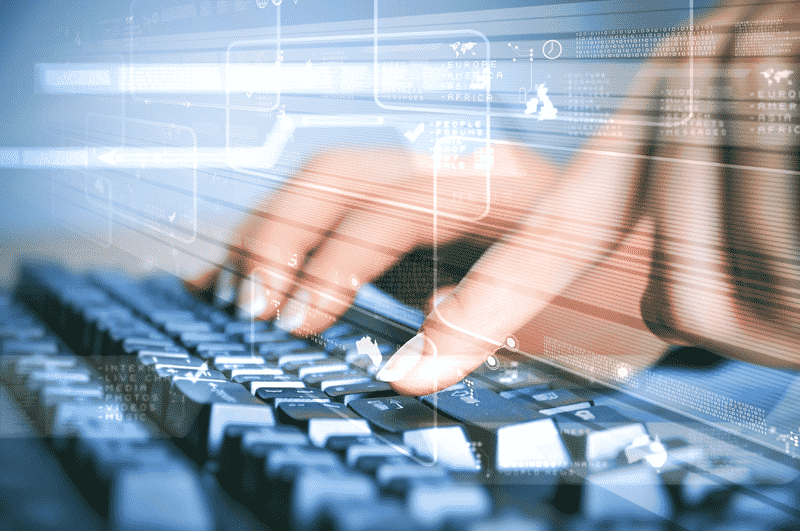

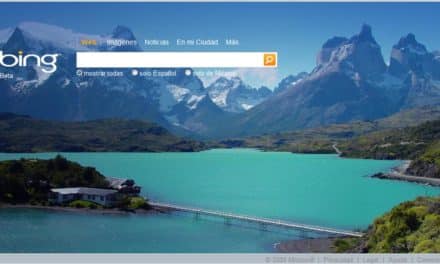





I am 73 yrs.old and I love your information site. You have taught me so much. Thank you, looking forward to your newsletter
Hi Lou…
Thanks for the kind comments! I’m glad you’re finding the information helpful!
As we head into fall, I’m gearing up to be a lot more consistent in getting technology articles up on the DiscoverSkills site, and will certainly be letting all my newsletter subscribers know when I do!
Take care!
John Lortz