 As much as I love my digital cameras, I’ll have to admit that now days I probably take more pictures with my iPhone than anything else.
As much as I love my digital cameras, I’ll have to admit that now days I probably take more pictures with my iPhone than anything else.
Not that I’m a huge fan of the iPhone or iPad as a camera, since my digital cameras still give me the best quality. But let’s face it, the thing is so darn convenient to use, since it’s always sitting right there in my pocket!
So, I tend to use it just because it’s there.
And that leads me to photo editing on my iPhone and iPad. There are a bunch of photo editing apps over in the Apple App Store, many of which I’ve tried and found to be decent. But if I had to pick just one to do my day-to-day, SIMPLE photo editing, it would be the Aviary App.
Aviary is quite intuitive to use, with a lot of quick fixing features that make it great for the photos you want to quickly get out the door.
Would I use it for photos that need lots of fixing and photo editing love? No. For that type of job I have other, more sophisticated editor apps that I’ll review in the future.
Aviary is what I would call my “quick and dirty” editor, and that’s why I’ve added the Aviary App to my Favorite Apps list!
To give you a better idea of what the Aviary app is all about, I’ve put together this short video. Click on the image below to take a look…
The Aviary App
Click the lower-right corner button (above) to go Full Screen—>>>
Once the video starts playing, click the “gear” button (above) to change the video quality—>>>
As always, I’d love to hear about your own personal experiences with this App or any fun Apps you run into. You can leave your comments below!
And don’t forget, you can CLICK HERE to learn more about the Using Your iPad & iPhone book which has all kinds of tips, tricks, and how-to’s on using your iPad and iPhone.
The book was created as a supplement for our very popular Using Your iPad & iPhone classes held at our Lincoln, NE, computer lab, but it’s also a great guide for anyone who wants to learn more about how to use their iDevice.


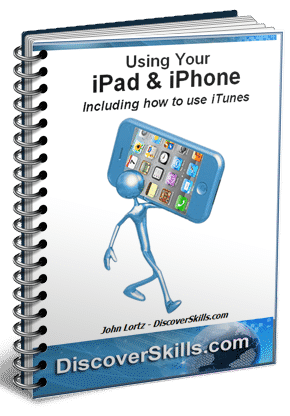
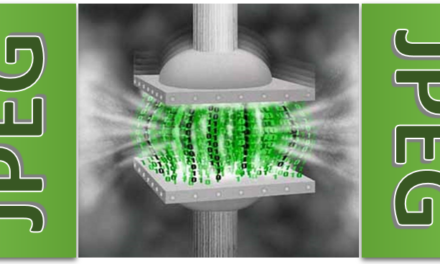






I watched your video on the Aviary App and was wondering if the edited photos can be sent to iPhoto on a desktop IMac and then made into a photo album. Or, sent to a Shutterfly account and made into a photo book?
I don’t have a Facebook account or use Twitter, etc.
I have the Aviary App on my IPad Air and have downloaded a lot of the enhancements, frames, overlays, etc.
Thanks for any response to my questions.
Sincerely,
Carole Meyers
HI Carole…
Since you are using Aviary on your iPad, the photos you are working on are of course saved onto your iPad storage. And with iOS8.0, you can now turn on what is called “iCloud Photo Library” which allows you to upload all your iPad pictures to an iCloud Library, which you can then access from iPhone on your Mac. THe setting is found in the SETTINGS App, if you scroll down to iCloud, and then tap on PHotos.
What I’m not sure about (since I don’t have a Mac) is how you turn on access to the online library in iPhoto. But since iPhoto has always worked with the iCloud Photo Stream feature, I’ll bet it also works with the new iCloud Photo Library.
The other thing that I know some Mac users I know have done is directly connect their device to their Mac computer, and then from inside of iPhoto, access a copy over the images they want on their Mac. AGain, since I don’t have a Mac, I can’t give you any more specifics.
THanks for posting! Take care…
John Lortz