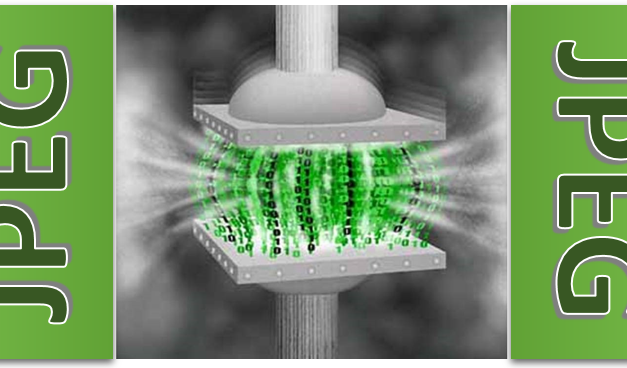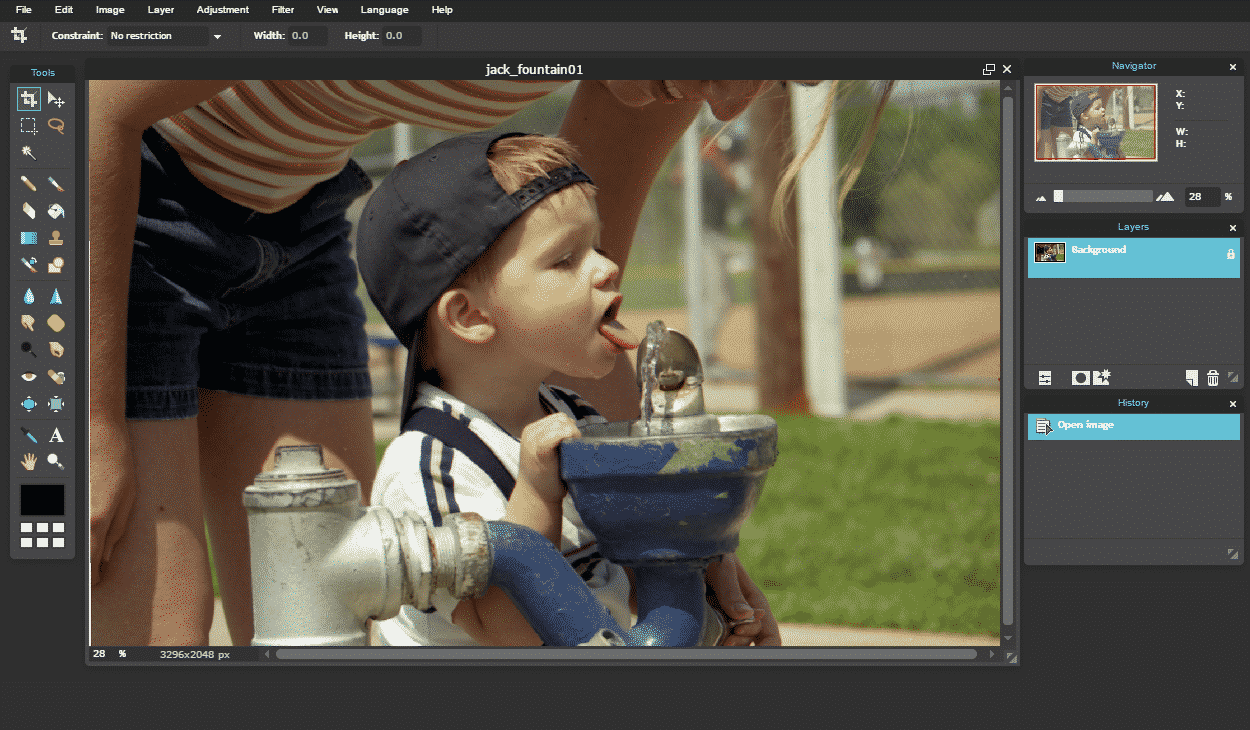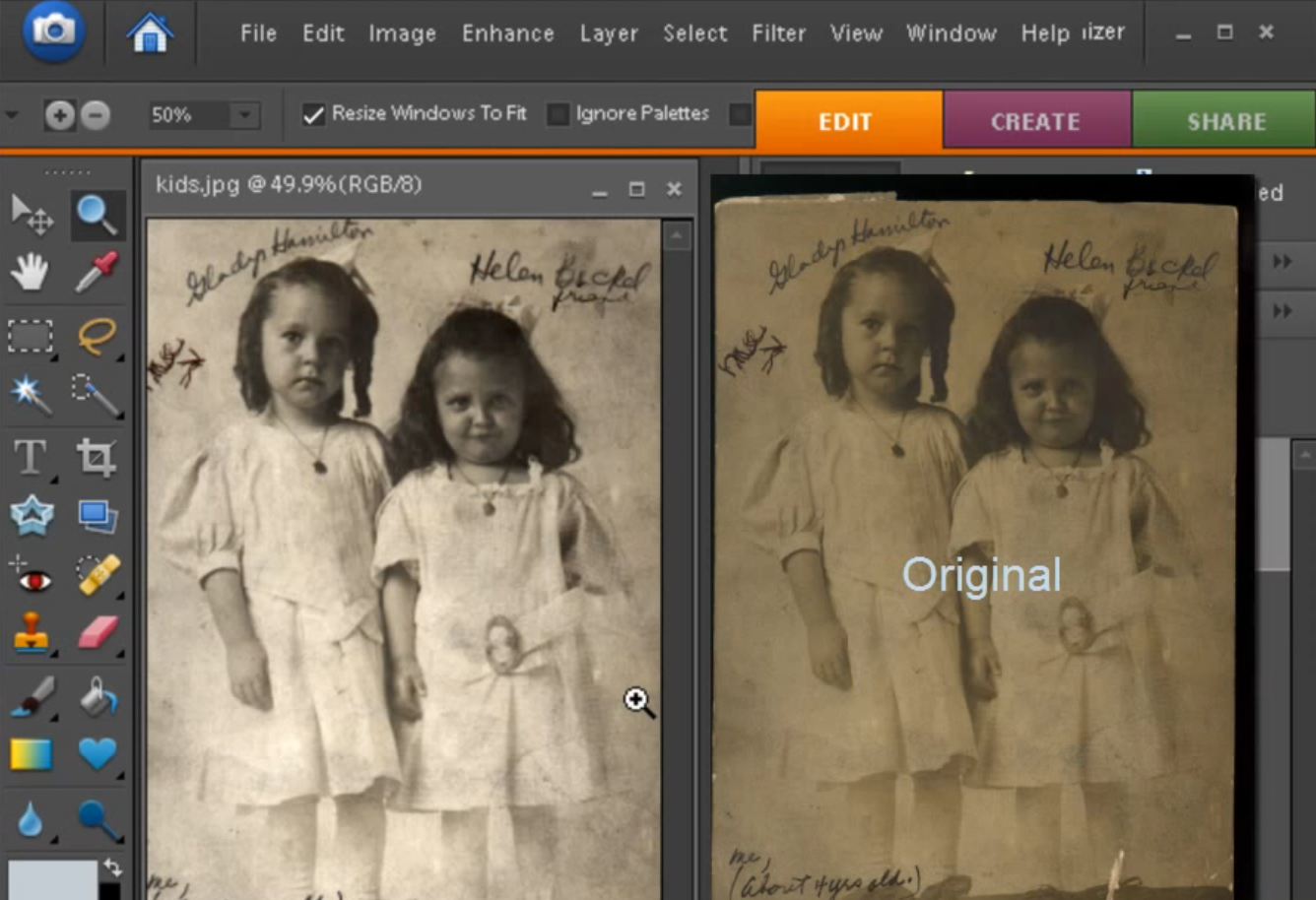Fixing Digital Pictures Articles
What is a JPEG? Learning about the most popular picture file type…
The JPEG picture file type is the most common and popular (at least for now) photo file type...
Read MoreAviary App – A simple but effective photo editor
As much as I love my digital cameras, I’ll have to admit that now days I probably take more pictures with my iPhone than anything else. Not that I’m a huge fan of the iPhone or iPad as a camera, since my digital...
Read MoreFree Online Photo Editing with Pixlr
[UPDATED 09/27/2017] As much as I love Adobe Photoshop Elements as my main “photo...
Read MoreResize Pictures easily with Freesizer
The other day I was trolling around on the Internet, looking at picture-editing related sites when I ran across a software tool that makes quickly resizing your pictures a total breeze. The name of the program is Freesizer, and...
Read MoreSonic DVD for Photo Story 3
Microsoft Photo Story 3 has long been our favorite photo slide show creation program. Not only is it free, but it’s also powerful in it’s simplicity for quickly creating shows that include transitions, motion effects...
Read MoreDo Your Pictures Look Their Best?
When I was a kid, photography fascinated me. And although I grew up in a small farming town of only 600, I was lucky because the local high school science teacher was into photography and willing to teach me all he knew about...
Read MoreWorking with the Photoshop Element Side Panel
In a recent Photoshop Elements class at the Lincoln Computer Education Center, I discovered (along with the class) that the side-panel area of Elements tends to have a mind of its own when it comes to opening, closing,...
Read MoreDe-emphasize a Photo Background Using Photoshop Elements
TIP: Click the FULL SCREEN button above on the lower right corner ▲ In a lot of pictures you take, the background can seem to get in the way. If you are someone who enjoys photography and has learned the ins and outs of camera...
Read MoreCustomizing the Windows Background with a Picture
Microsoft Windows has always allowed you to change the desktop background (we sometimes call “wallpaper”) to different colors or even fill it with a picture. But what about adding your own picture(s), and the placing...
Read MoreFixing an Old Picture with Photoshop Elements
No doubt you probably have shoe boxes full of old photographs, many of which have become priceless...
Read MoreCapturing the Screen with the Print Screen Button
In the “good old days” of DOS, way before Windows came along, if you pressed the PRINT SCREEN (also seen as Prn Scrn) button, it actually printed the screen on your printer! But, if you try that key now, using...
Read MoreUsing the Windows Print Wizard
Sure, we know the most cost effective way to create prints is to upload them to an inexpensive printing service like Walgreens, Snapfish, etc., but there are still times when you just want to quickly create a print yourself at...
Read More