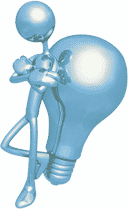
But we know how things go and how easy it is to misplace addresses, so we’ve collected all of our most popular recommendations and include them here for your convenience.
Also, as we come across new resources that we think you’ll be interested in, we’ll add them here in the form of articles that have more detailed descriptions.
But to get you started, here is simply our list of favorites…
Note that when you click on a link, a new browser window will open and you’ll be taken to the particular web address. Also, a few of the links are “affiliate links” which means that if you use the product or service, DiscoverSkills might get a commission. Trust us… we would NEVER promote anything we didn’t believe in, and there will never be any hidden charges to you.
Our Own eBook Files and Class Resources
Here are files and materials that supplement our Lincoln Computer Classes and our eBooks and Video Tutorials
- RIGHT CLICK HERE and choose SAVE TARGET/FILE/LINK AS to get the More Photoshop Elements eBook Sample Files.
Note… This is a 185MB download and make take some time.
- RIGHT CLICK HERE and choose SAVE TARGET/FILE/LINK AS to get the Using Windows Media Player version 12 PDF handout.
- RIGHT CLICK HERE and choose SAVE TARGET/FILE/LINK AS to get the sample Word file for Word Processing classes.
- RIGHT CLICK HERE and choose SAVE TARGET/FILE/LINK AS to get the sample photo files for the Photo Workshop classes.
Other eBook Files You Might Like
Here are informative PDF files we’ve found elsewhere that you might find interesting…
Online Storage and Backup Solutions
- Dropbox (www.dropbox.com) – 2GB of free space you can use for “cloud” storage or backup
- Amazon Cloud Drive (www.amazon.com/clouddrive/learnmore) – 5GB of free online storage
- Apple iCloud (www.apple.com/icloud) – 5GB of free storage, especially useful for folks who use i-devices.
Other Helpful Web Sites
- iGoogle (www.google.com) – Customize your Internet starting point with tabs and links
- Remember the Milk (www.rememberthemilk.com) – A nice online to-do list
- Zoho Writer (www.zohowriter.com) – A very nice online wordprocessor and creative suite
- ThinkFree Suite (www.thinkfree.com) – Another online suite of office-like programs.
- 30 Boxes Online Calendar (www.30boxes.com) – A nice online calendar you can share.
- 4Shared Online Storage (www.4Shared.com) – 5GB of free online storage for files
- Adobe Photoshop Express (www.photoshop.com/express) – A simple online photo editor
- Download.com (www.download.com) – A safe place to find the best Internet downloads
- TuCows (www.tucows.com) – Another good download site
- The Free Site (www.thefreesite.com) – Loaded with lots of links to free Internet “stuff”
- 1001 Free Fonts (www.1001freefonts.com) – When you need a font that isn’t in Windows
- CNet (www.cnet.com) – Technology news, information, tutorials, and reviews
- Windows Update (www.update.microsoft.com) – Keep your computer secure with the latest fixes
- HouseCall (housecall.trendmicro.com) – A free online virus scanner
- NOAA (www.noaa.gov) – Local forecasts, radar, and lots more from the National Weather Service
- USA.gov (www.usa.gov) – The best portal to all the government web sites
- YouTube (www.youtube.com) – Every kind of video you can think of, from funny to How-To.
- del.icio Bookmarking (del.icio.us) – Keep your bookmarks online and access them from anywhere
- UpComing (upcoming.yahoo.com) – Shows upcoming events in your town
- Google Maps (maps.google.com) – Great for finding locations and even seeing satellite images.
Some Great Free Software Downloads
- Open Office (www.openoffice.org) – An alternative to MS Office
- AVG AntiVirus (free.grisoft.com) – Free antivirus
- Avast Antivirus (www.avast.com/eng/avast_4_home.html) – Free antivirus
- Avira Antivirus (www.free-av.com) – Free antivirus
- Adaware (www.lavasoft.com) – Spyware removal
- Microsoft Security Essentials (www.microsoft.com/security_essentials/) – Free internet security
- CCleaner (www.ccleaner.com) – Computer cleanup utility.
- Registry Defrag (www.auslogics.com/en/software/registry-defrag) – Registry defragmenter
- TweakNow Reg Cleaner (www.glaryutilities.com) – Registry cleaner
- Disk Defrag (www.auslogics.com/disk-defrag) – Disk defragmenter
- GIMP Photo Editor (www.gimp.org) – Photo Editing
- Paint.Net (www.getpaint.net) – Photo Editing
- Miro Video Player (www.getmiro.com) – A very nice video player and Internet TV player




