For years, Dragon Naturally Speaking has been the go-to-program on the PC for converting spoken words into text. In the early days, the software was quirky and you had to do a lot of training (speaking specific sentences into the microphone to help it learn your voice) to get it to work right.
It was almost more hassle than it was worth.
But today things have changed. Now the software is easier to use, takes little up-front training, and does a great job of translating whatever you say into typed text in your favorite word processor or email program.
My son Jack (who is dyslexic) uses it all the time for school papers. Yes, he’s a good typist, but he has difficulty spelling. With Dragon he can simply speak his mind into the computer microphone without having to worry about spelling mechanics and having his though-process interrupted.
And the more he uses it, the better it gets at knowing his voice and his particular voice inflections.
Dragon Dictation is really great.
But that greatness comes at a price. The version that Jack uses (which has all the best bells and whistles) costs about $130.00, although there is a “home edition” that’s about half that amount.
But I have good news for those of you who have an iPhone or iPad (or even an Android device), and would just like to trying playing around with this voice to text stuff. Dragon has a FREE app for iDevices called Dragon Dictation that gives you the ability to dictate short notes that are great for email, text messaging, Twitter feeds, or Facebook posts.
I even use it in my car to capture brainstorms as I’m commuting from Omaha to Lincoln to teach classes.
And that’s why I’ve added Dragon Dictation to my Favorite Apps list!
To give you a better idea of what the app is all about, I’ve put together this short video. Click on the image below to take a look…
Dragon Dictation App
Click the lower-right corner button (above) to go Full Screen—>>>
Once the video starts playing, click the “gear” button (above) to change the video quality—>>>
As always, I’d love to hear about your own personal experiences with this App or any fun Apps you run into. You can leave your comments below!
And don’t forget, you can CLICK HERE to learn more about the Using Your iPad & iPhone book which has all kinds of tips, tricks, and how-to’s on using your iPad and iPhone.
The book was created as a supplement for our very popular Using Your iPad & iPhone classes held at our Lincoln, NE, computer lab, but it’s also a great guide for anyone who wants to learn more about how to use their iDevice.


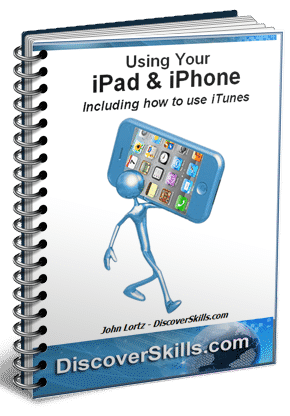





I heartily agree: Dragon Dictation on the iPad can be a great help. It does fairly well if you speak clearly enough into the tablet microphone. I’ve not tried it with a separate microphone but hear the earbud-mic that comes with iPhones (and sold on Apple.com) works well. The Dragon app records a certain amount, then stops, but allows you to add more. Then you can copy-paste the content into an email or note.
To really use the iPad for serious project work will require a keyboard. My recommendation for easiest typing: the Apple Bluetooth keyboard.
John: Last week I received my Dragon home edition program which I hope to start using soon. I learned about it six weeks ago via a TV ad, phoned and ordered the program but have not opened the boxes yet because I am so busy with other activities, (I.e., I volunteer each Thursday AM in Blair at the Danish American Archive Museum; volunteer several days a week at the Lauitzen Gardens with support staff assignments; still involved actively with three Toastmaster Clubs; and then there always seems to be a plethora of “honey-do” activities for my wife, Julie.
My interest in Dragon is because I continue to have a desire to “write” my memoirs of my international travels, (I.e., my eight years traveling the World when I worked at Valmont Industries, plus my 25 years in the travel business selling tours and cruises etc. Julie and I have traveled to every continent except
Anartica, we’ve cruised in all the major oceans as well as major rivers in Europe plus the Yantzee River in China. I personally have visited over ninety countries in the Word. . . . not a record but I am no amateur.
My penmanship is terrible, and my computer pad skills are lessening, due to arthritis and numbness in my hands; thus, to be able to dictate my comments and have them transcibed on a computer program interests me a lot. My final written material will not be a best seller by any means . . . but it may be of future interest to my dedcendents to know what an enjoyable and interesting life I have lived during these almost eighty years of my life.
Best wishes to you and your family. I miss your classes that formerly were held at the Senior Center in Florence.
George Madsen
Hi George…
Great to hear from you, and to hear about your anticipated use of Dragon.
I think you’re going to find Dragon a pleasure to use, once you get use to it. It took Jack (my 11yo son) some time to get use to it, but now he loves it. And as I help him get use to it, I’m beginning to think that I might actually start using it myself. I’m a pretty decent typist (as you might imagine, since I tend to do a lot of typing), but even so, I can still talk a lot faster than type. And once you get use to pausing and thinking about what you want to say next (i.e. get use to realizing everything you say will appear as text), using Dragon becomes a lot of fun.
Anyway, keep us posted with how things go. I’m sure others would like to hear your thoughts on Dragon.
Take care….
John Lortz
I have a question for you. One you save your dictation on dragon dictation for my I pad, where do I find it, so that I can retrieve it again, and continue typing, or voice dictation.
Hi Nancy…
Apple doesn’t make it very easy to directly access your files once you’ve recorded a session… and as far as I know, you can’t go back and continue or edit something that you’ve previously created. Part of this is because Dragon creates a sound file (.wav) from your dictation.
However, I did find this online “user guide” from Nuance that might help you at least find where the files are so that you can share them or get them onto your computer for later listening…
http://dragoncontent.nuance.com/recorder-app/help/enx/dragon_recorder_app.htm
Wish I could be more help!
John Lortz