[Updated 07/31/2012] The time has finally come. Facebook has moved its new Timeline feature from “optional” to “mandatory” for most businesses, and now it’s even becoming mandatory for everyone, even us common folks!.
In fact, as of today (07/31/2012) rumors have been floating all over the Internet that Facebook actually is now “forcing” some users to the Timeline, without any warning. I spent about an hour scouring the tech news sites for definitive information, but found nothing that said Facebook had made the Timeline mandatory. However, I’m seeing blog and forum posts all over the place, including here, of folks saying they were forced to the Timeline.
If you’ve had this experience, I would really appreciate it if you would comment about it below! A lot of folks are trying to find out what Facebook is really up to, and your post would be helpful!
I also just put together a quick Timeline Survey that I would love to have you take! CLICK HERE to take the informal survey.
BTW, although it’s not directly Timeline related, Chris Matyszczyk over at CNET wrote an interesting article entitled “Why Facebook may soon cost you money“, essentially saying that now with Facebook being accountable to stockholders, they have to make more money, somehow. Guess what that “somehow” might be.
But back to the Timeline…
As I mentioned above, some Facebook users have received notices that their profiles were being changed to the new Timeline, and that they had seven days to clean and modify the profile information on their Timeline before it would be activated and made visible to their friends. Now, Facebook seems to be close to really pushing things and just converting it over without even warning you.
Below I go into some basic things you should know about the Timeline, but first, here are a couple up-front resources for you…
- A short while back, I wrote an article that went into the details of the new Timeline, which you can still read here…
“Facebook Timeline – Your Facebook Profile changes for the better!“.
- I’ve also just created (as of April, 2012) a new FREE guidebook called “Getting Started with the Facebook Timeline“.
CLICK HERE if you would like to get a copy of the FREE guide.
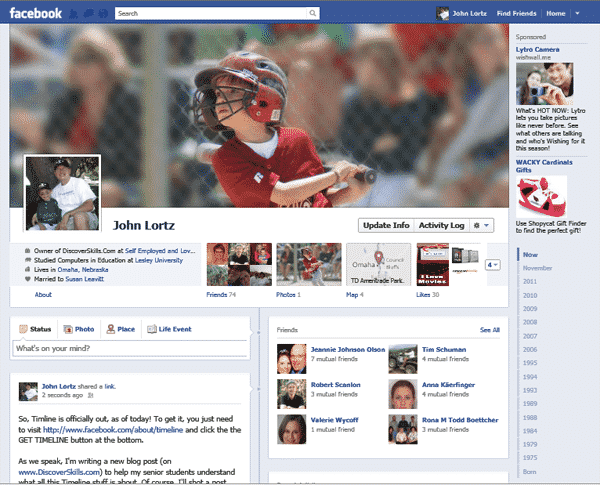
In essence, your Facebook Timeline is a “story of your life” that draws from your profile information, wall posts, and photographs. When friends click to see your profile, they are taken to a chronologically arranged page where scrolling down takes you backward in time.
And as I mentioned in the other article, I personally think the Timeline is very cool and a worthy upgrade for Facebook. Of course, there are lots of folks who don’t agree with this, especially those who use Facebook for gaming and find that the new Timeline is cumbersome and makes their interaction more difficult.
But here’s the deal… since Facebook is soon going to require that you switch to the Timeline, you might as well beat them to the punch and just do it on your own terms. You can change to the Timeline before they even contact you by logging into Facebook and going to www.facebook.com/about/timeline, and then clicking the Get Timeline button at the bottom right corner of the window.
As I’ve mentioned, once you’ve make the change, you’ll have seven days to clean things up before folks can see it. And the change is NOT reversible.
Of course, what friends will see depends upon how much information you’ve entered into your profile, and as you view your own profile and mouse-over a posting (or as Facebook calls it, a “story”), options appear which allow you to edit or remove it from the Timeline.
And to editing the Timeline even easier, there is an Activity Log button just under your “cover picture” that takes you to a page listing ALL your activity with options to remove an activity from the Timeline.
Here are some other things to be aware of as you get your new Timeline ready:
- After you make the switch, you’ll first want to add a new “cover” photo. This is a picture that will display across the top of your Timeline page. In the screenshot above, you can see that my cover photo is of my son Jack, playing baseball. Keep in mind that unlike your Profile Picture (which you still have and is used as a thumbnail for your posts), the cover photo stretches across the entire top of the page, so you’ll have more flexibility in using a larger picture.
![facebook-timeline-edit]() Next you’ll want to scroll down your Timeline and check all your old posts. As I’ve mentioned, you can mouse -over them to display an editing button. And since things are now arranged chronologically, you might want to edit any post or information dates that are not correct, so that they show up in the proper sequence.
Next you’ll want to scroll down your Timeline and check all your old posts. As I’ve mentioned, you can mouse -over them to display an editing button. And since things are now arranged chronologically, you might want to edit any post or information dates that are not correct, so that they show up in the proper sequence.
- Clicking the “Star” option for a post, makes it stretch across the page, which is great for “milestone” events in your life, or just to show-off something that is important to you.
- If you click the drop-down menu next to the HOME button at the top of your Facebook page, and choose PRIVACY SETTINGS, you’ll see an option down the page called MANAGE PAST POST VISIBILITY. Choose this and you can automatically make all your old posts visible to FRIENDS only, which is probably who most folks want to see their old stories.
![Facebook-Timeline-ViewAs]() You can double-check how your Friends will see things by using the VIEW AS tool. At the top of your new Timeline page, click the drop-down arrow to the right of the Activity Log button, and when you choose VIEW AS you’ll see your Timeline as a Friend would see it.
You can double-check how your Friends will see things by using the VIEW AS tool. At the top of your new Timeline page, click the drop-down arrow to the right of the Activity Log button, and when you choose VIEW AS you’ll see your Timeline as a Friend would see it.
Again, I’ve provided a lot more information about the Timeline in my other post called “Facebook Timeline – Your Facebook Profile changes for the better!“.
And don’t forget my newly created FREE guidebook called “An Introduction to the Facebook Timeline” that you can download. To get a FREE copy, CLICK HERE.
And as always, I’d love to hear your experiences or comments about the new Facebook Timeline. You can leave them below…


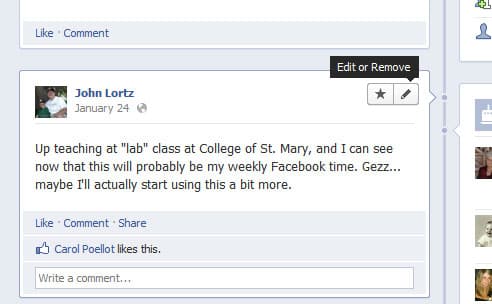







I hate the timeline. Frankly I hate every time Facebook make changes to my profile. It should be optional not mandatory!!!!
Kiesha… Thanks for the comment. Although I’m good with the Timeline, I understand your (and lots of others) frustration in being forced to change. A lot of my students had just become comfortable with the old way the Profile worked and now…. BOOM… the Timeline hits, bringing lots of confusion and frustration.
And I agree that it’s a shame they don’t make it optional. Sure seems like they could. I think over time, a lot of folks would have just changed to it anyway. But instead of just doing it in their “own time”, FB forces it.
Anyway, thanks again for the comment.
John Lortz
Google+.
Look on the bright side. At least the social networking fad is nearing its end.
Lol what planet are you living on? Social networking is just getting started!
FB has turned into MySpace.
I agree that it looks messy like Myspace. Can explain to us why there are two columns and how the posts are sorted into them? Also, it seems that everyone is having issues with some posts not being found at all. Everyone in my circle has checked their settings and there is no reason why we can not see what each other is posting randomly.
Chris and Meredith…. I haven’t been to MySpace for years, so I have no idea how it now looks. With regards to the columns, supposedly, FB used two columns to make room for the “events/posts”, which are suppose to be in reverse chronological order.
You can test the chronological order thing by changing the date of a post you’ve made (click on the edit-pencil button for a post, and you can choose to change dates). The post will jump up or down the Timeline to that date.
With regards to posts not showing, for posts you CAN see, clicking the edit-pencil gives you an option to “hide from timeline”. For stuff that should be there but you don’t see, you might try going to the Activity Log (there’s a button at the top of the Timeline). FB says that everything you’ve ever done will be listed there, and you can turn stuff off an on by clicking the “circle button” at the far right side.
Now, having said that you can turn posts and activity listings off and on, doesn’t mean that Facebook hasn’t had any hiccups, and folks aren’t losing things.
You know… now that you’ve mentioned MySpace, I might have to run back over there sometime and have a look.
Thanks for both your posts…
John Lortz
“If it aint broke fix it till it is” right? Its a real shame that facebook is making this mandatory. I used to have other “social networking” sites but what stopped me from using them and just deleting them was the fact that it was always made more complicated than it needed to be. Not everyone wants fancy things…i find beauty in simplicity as im sure many others do too.
I totally agree with TK. Simple is better.
I agree with TK above. “If it ain’t broke, don’t fix (read ‘break’) it.” Also, whatever happened to “The customer is always right”?
The users are not the customers on Facebook. We’re the product. The customers are the advertisers that spend millions on targeted ads that we view every time we’re on Facebook.
TK and EW… As much as I’m now getting “use to” the Timeline (mainly because I have to teach it in the classroom), I also have to totally agree with your points about “if it ain’t broke…”.
Seems like both software companies, and major site developers are constantly tweaking and making changes without really listening to customers. Of course, it’s all driven by the almighty dollar more than anything else. Adobe is a perfect example of this. I teach a lot of Photoshop Elements classes, and starting back with about version 4.0, Adobe started releasing a new version, almost like clockwork, every year about 3 months before Christmas. At first, I was OK with it, since the new versions really DID add functionality and features that were useful.
But starting about version 7.0, all Adobe is done is add a worthless tool or two, change the way you can adjust the color scheme of the program, and tied in Elements more closely into their Web site for uploading pictures (and hoping you’ll go past the free capacity and pay for the space). And in doing so, consistently kept the price up at $99 retail.
I really don’t begrudge a software company making money, but when you have a “major” upgrade that everyone pays for, and not give them anything worthy of an upgrade… well, that’s a problem.
I guess you could look at FB the same way. Although they were finally getting everyone use to moving around their system and interacting, they felt the need to “upgrade” to something “fancier”… without really needing to, and without listening to anyone… including folks they make their living from, Internet Marketers who pay for their ads (As of March 30th, all the IM’s were also forced to the new Timeline on their Fan Pages… and you should see all the negative posts around the Net on THAT!).
Anyway, thanks to both of you for posting… and sorry for the long-winded reply.
John Lortz
Last I checked, Facebook Timeline was only being pushed for Pages, not profile pages. I am sure, however, that the the execs will push it onto the everyday person and his or her profile. I am not a fan of the Facebook pages, not even in the least. I also agree with the comparison to MySpace. MySpace usage went down when profile pages became cluttered. The Timeline feature on Facebook does the same thing and clutters up a profile page. Although I see the interest in having things chronologically displayed, I do not know many users who will read down pages to find certain postings. As it is already, I have trouble forcing my own feed to stay sorted by “Most Recent”. Many of my friends are using Facebook less and less, it appears as my feed only grows because of Facebook Connect and sharing of other stuff. It’s become common place to just share our thoughts with the “cloud” and not often do people read anyways. Why does Facebook have to keep changing things that worked, solidly??
Mike… you’re absolutely right for regular “profile” pages not yet being totally mandatory. But as you say, it’s only a matter of time before they do.
Thanks for leaving a post with your thoughts. You make an interesting point about the parallels between MySpace clutter and Facebook’s direction that I hadn’t thought of before.
Perhaps what the Facebook folks should really have done is created Timeline as a separate “feature” page that can be optionally accessed for those who want to see things in such a chronological way… and then leave the “old” profile page intact…. giving each account the best of both worlds.
I use FB as much for gaming as for social networking and I find Timeline to be a major let-down. I’m not a scrapbook fan nor do I care to see someone’s life story on a FB profile; I already know when and where events happened for my my close real-life friends. On Facebook, I want to quickly find my friend’s game posts and bonuses for THIS week as well as any other posts they may have “recently” posted; this task is not addressed well at all in Timeline, therefore, Timeline is a step back for user friendliness for me. also, the 2- column layout takes noticeably longer to load than the old, single- column format. While I have a very fast connection, I still don’t care to see the large top banner on each user’s page while the rest of the page loads a little while later. I would find Timeline less obnoxious if the single column format could be accessed for quickly finding particular posts, or if game friends and bonuses could be displayed as very simple; game-friend-only single column, small photographs format. By the way, weren’t the old FB profile posts displayed chronologically already? Unless you really wanted to see your friend’s entire life story or their latest vacation photos, I don’t see ANY improvement in the least that Timeline offers the gaming user.
Curtis…
As someone who doesn’t do much FB gaming, you enlightened me with a side of things I hadn’t before considered. Sure makes sense that someone who primarily uses FB for gaming would find the Timeline a bit useless.
Thanks for the insight.
To see an example of what I’m saying about gaming bonuses and gaming-friend posts, just start playing a game like Sorority Life, Marvel Avengers, or Superhero City. These games contain a fighting system in which your protagonist becomes stronger with each additional team-mate. In addition to the strength boost from team-mates, there are bonuses and invites that the game posts on your behalf that are clickable for your team-mates ONLY. I, in turn, can also visit my team-mate’s profile and click on his posted bonuses and invites thus making team-mates/ FB friends mutually beneficial. By changing the way these game-posts are displayed (reverse chronological, events) these posts have become much harder to locate and use. Also, by re-coding Facebook without releasing a Developer’s Pack, Facebook has made games that ran smoothly for the last 2 1/2- 3 yrs. suddenly become problematic for the players as well as the developers. Gifting has been broken and fixed multiple times as well as FB friends are suddenly, “in-explicably” removed from your in-game-team-mates list right after a Facebook update!!??? Did this also happen during the release of Timeline, you ask?? Heck to the YES!
If your article starts with “this past weekend”, the date on which it was written should be made obvious.
Timeline is the dumbest thing i have ever seen. Stop f*&%^$ with peoples facebooks. This is a place where people like to be an individual, not to conform to what the designers want. Timeline is retarded, and i hope facebook loses everyone to twitter and google+
If they force me to change, I’m switching to Google+.
I do a lot of gaming on Facebook like “curtis” above, and I’ve had similar frustrations. Also, I have a reasonably fast machine, but Timeline still takes noticeably longer to load. It’s buggy too. Sometimes when I’m scrolling down, the little loading animation goes on forever and doesn’t load more posts unless I refresh. This doesn’t happen on profiles of users that haven’t switched yet. Even if the bugs are eventually fixed, it won’t fix the aesthetic and accessibility issues.
In my opinion, Facebook is going the way of Myspace. Their developers probably don’t see it, and I understand that as a developer myself. You tend to get this sort of tunnel vision on projects you’re directly involved with, especially if you don’t have good feedback (e.g. from the users!) outside of your company culture/circle of friends. It’s the same way for authors that haven’t had someone proofread their novel. You miss out on big problems that way. If Facebook doesn’t start caring a little more about what users think about things, they’re going to eventually lose all of us to Google+ (which is excellent by the way… I highly recommend it) and then subsequently lose their real customers (the advertisers).
By the way, as someone who puts a lot of money into investments, I took a good look at Facebook after hearing about their IPO. Timeline was the sole factor that led me to decide that they’re on a downward spiral and caused me to decide not to invest.
I absolutely hate the Timeline format. It makes no sense when I look at other people’s pages & I end up just not bothering to read it. I don’t have that kind of time! I started a FB account last summer, just to keep in touch with relatives & friends that live out of town, and now it’s too time-consuming to do that. I just want to read the comments my friends post once in a while and now I can’t even find where those posts are! I am very tempted to abandon FB totally because I don’t have more than 5 – 10 minutes to look at it once every 10 days or so! So I certainly don’t want to spend that time trying to figure out a new very disorganized-looking page. There’s no rhyme or reason to the layout. I work in publishing & promotion & this is not an efficient way of displaying information – too busy and the brain needs organized sections of the page to make any sense of it!
AMEN!
Agreed. The stupid timeline option is not too user-friendly, although I am now hearing that FB is re-tooling it. I was forced to switch over & now I am considering leaving FB altogether. I spend any downtime on Twitter anyway & if even half of “The Social Network” is true, Mark Zuckerburg is a total douchebag!
You’d like Google+. It’s reasonably simple and a lot more user-friendly.
So when exactly is the change supposed to be final for everyone? I’ve heard all kinds of conflicting reports but so far I still have my old format and plan to hold onto it for as long as I can. I despise Timeline.
Kmac… my understanding is, there is no definite date yet in place for changing the profile of personal accounts. Only business pages (profiles) have been affected at this point.
But most regular FB onlookers feel that it’s just a matter of time before they announce that EVERYONE will be pushed to Timeline. And my guess is, they won’t give folks a lot of warning.
John Lortz
They converted my Facebook accounts last month without my wanting it! So I deactivated both FB accounts and gave closing comment that Timeline was the reason and if they ever get rid of it, to let me know so I can come back.
You know… this post has been a great teachable-moment for me personally. When I first put it up, my mindset was such that I just assumed most folks would be OK with the Timeline… and this was actually true when it came to my local computer students.
But with the traffic this post has been getting, and the comments left, I now see how frustrating this change has been to a LOT of folks… who have very good arguments for NOT wanting it.
I’m still good with the Timeline for what I’m using Facebook for, but empathize with those using FB in ways the Timeline just doesn’t fit with.
Thanks again to all who have been posting.
John Lortz
If this time line crap does become mandatory I will deactivate my account for sure. It is pointless.I hate the timeline! I like the old style simple & not so time consuming. I like that I can view my friends post & all activity, that’s what makes it interesting!!!With out that feature there is less FB activity very BORING. I agree with all the people ^^Is there a forum on Facebook were we can leave comments or suggestions for Facebook?
If everybody who dislikes timeline (like me) would do what they say their going to do and de-activate (like me) perhaps facebook would have second thoughts about making it optional. After all if FB sees thousands of people deactivating this would have a huge impact! Don’t just threaten de-activation! DO IT.
Since the writing of this article, I’ve heard rumors that Facebook’s game plan all along has been to “test” Timeline by forcing on the Pages (businesses) first, since the number is large enough to get a reaction, but fairly small when compared to all the personal profiles out there
Like most personal users, businesses have not been very happy with the Timeline format, and I think FB is recognizing that… which is why I don’t think they’ve yet forced it on everyone.
So I’d have to agree with a lot of folks who’ve posted here, in that making a statement by cancelling your account might be something that MIGHT get FB to take notice.
Of course the downside is, a lot of long-time, faithful users would loose all their valuable posts. All in all, there has to be another way to give them pointed feedback. Just not sure what that is.
You won’t lose any posts if you just de-activate for a while. I done this many times and when you re-activate everything goes back to where you left off. The best part is during your activation, FB can’t bombard you with a bunch of ads>
Good to know, John. I’d never deactivated an account before, so was unaware they kept your stuff. Makes it a lot more tempting to do for sending them a “message.
Facebook has an option that allows you to save all of your posts and images. If I’m forced to deactivate my account, I’ll be downloading my content first. No big deal.
Deactivation………………MISSION ACCOMPLISHED!
Now all we need is 800 million more and timeline will be gone! LOL
how did you get rid of it? thanks
I am sick of getting told I am spaming people, and it kicks me off for 7 days to a month, I only add people that i know, How do i know that they don’t remember me, or that i had a different name at the time. that is not right, tell me if that person does not wnat me to add them, then i won’t, if i don’t know i add them again, stop changing fb, I use it for my work so stop throwing me off, i am mad, and there is no one to call about the issues,
I found this post on Google after I heard about FB forced timeline. I’ve had an account since about 2007 and have never used it. Instinctively did not like the concept of facebook. Now, my instincts have been proven right. They have consistently become busybodies in the private affairs of the users without apology. They have an insatiable appetite for more and more personal information. It’s an obsession they share with Google.
Forcing people to conform to an open Timeline, they are shooting themselves in the foot — again. These companies understand one thing–losing large numbers of followers. I recently deleted two blogs at Blogger.com because the changes they’ve made have made it so complicated for many bloggers to continue doing things on their platform. I’ve had blogs there since 2003 off and on. Many have moved to Tumblr or WordPress..com
In the case of Facebook, I think Twitter and Tumblr are going to fill the void as people leave, even if it’s temporary. This forced timeline is the proverbial straw breaking the camel’s back. As someone pointed out, the only way to send a message is to leave in droves. For some a sad reality is, it may not be reasonable to leave since their livelihoods are entangled with these platforms.
Thanks for posting the article and breaking it down. The comments are encouraging too. Not everyone is thrilled with their decision.
Twitter and Tumblr don’t provide the same service as Facebook. Google+ does, and that’s where people are going.
It’s not easy for me to read from one column to another looking for previous entries; soooo messy….can’t focus on one… i get cross-eyed with the new form
I will stop using FB for sure if I have to be forced to use timeline-I hate it! It just doesn’t work for a log of us. Google+ here I come and all my hundreds of friends.
Here we are May 17, 2012. I never switched to the new Timeline nor has it been made mandatory. I still got my same “old” wall where everything is easy to read and navigate. I love it! Silly facebook. Patiently waiting for the day I login and see this “mandatory” timeline there.
I was switched to Timeline without my permission. I think it might have happened when reading a news website. Apparently there is teeny, tiny print telling you that if you click on the link to read the article, you are switched to Timeline. So…I’ve made my page basically inaccessible. No one can post or see anything there. My profile pic is a black square.
I do not know one single person who likes Timeline. If I go to a page and it’s timelined, I immediately click out and don’t even bother to spend time there. Something that was clean and simple has needlessly been made ugly and complicated.
Facebook – NOT Too Big to Fail !!!
Well, it’s the middle of June and Timeline still is not mandatory. Any news on the next deadline?
Facebook has been very quiet about any new “mandatory” statements. Although I haven’t seen any official surveys or stats, just from the comments folks have posted here and from my own local computer students, I think FB may be realizing that a forced update anytime soon MIGHT be a mistake… especially now that they are publicly traded and the stock is waffling a bit.
Of course, having said that, they could still come out in the next few minutes and say… “oh by the way, you’ll ALL be using Timeline by tomorrow”.
But no, I haven’t heard any new rumors.
Facebook has done 100s of stupid things and is in the process of ruining a good thing- (and, frankly, I can’t wait til the stock price drops to under 10- where it belongs)…but the absolute dumbest is not allowing posts you make on other timelines on your own timeline- if you so desire. It makes no sense.
http://www.myspace.com/482198760
If the link works here is mine. I use both and have it linked to my fb.
Obviously since we have people with Timeline and people without it it is possible to have both, I will not change they will have to force me. There are things that are positive, the being able to click on a different month and get to it. but they could have done that with the current profile
I hate the friends list, before it was alphabetical via the first name, so it was easier to navigate.
It’s there house so they can do what they want but if there is less enjoyment I can go find another house.
Jeff…
Thanks for leaving the link (I do allow them here, but always check them out). Hadn’t been over to MySpace in a while, but it’s certainly got a “clean” look and feel compared to Facebook.
I think the massive consensus from almost everyone who’s posted here, and all of my offline students is that the Timeline should never be mandatory, and that you should have the choice of what you want to use AND have the ability to go back and forth.
Doubt that will happen… but hey, we can dream, can’t we?
John Lortz
Facebook is a fad and will fade. The new “timeline” theme is retarded and a joke. Facebook will lose a lot of money in the next 1.5 years.
I got the 7 day conversion warning today and I never did anything to precipitate this. Hence, the borg domination has started, I got converted without wanting to.
Gareth… I’m hearing more and more of these stories, although I still can’t find any “official” information that Facebook is doing this… not even in the press. But boy, the forum and blog posts are buzzing with folks who’ve been converted without them opting to.
I think it’s also interesting that recent surveys by some national organizations is showing that Facebook user satisfaction is WAY down. No surprise really, since this entire Timeline thing has really hacked people off.
It happened to me last night and I am very unhappy about it. I cannot stand the side by side look of the timeline and where the stuff is now located for friends/photos, etc. I just use this to stay in touch with some old friends, but I’m considering just shooting off a post saying contact me via email.
I have avoided being unwillingly converted to Timeline, but a friend (who also is averse to TL) got notification this morning, so it’s coming.
I will be closing/deactivating my account if this becomes a requirement to use FB. I abhor TL. Visually, it’s a nightmare (and things move around each time you look at a page. Ugh!). I almost never look at friends’ fb pages if they have timeline because I don’t have time to go through all of my friends’ TLs to figure out what’s going on with them.
Plus, I really resent this group of developers deciding what “my story” is and how to present it. FB is NOT the tool I chose with which to tell my story, and since it IS MY STORY, I feel entitled to tell it and share it in the way that suits me, my style, and what *I* define as my story (articles I’ve read, music I’ve listened to, statuses I’ve posted are probably not part of my story).
This is FB’s product and they’re entitled to do what they please, but I am not obligated to use it. And if I cannot interact the way I want to, I won’t use it.
I’ve been jinxed into Timeline! I logged in two minutes ago and it says “Welcome to Your Timeline”. They are definitely FORCING people onto Timeline today…
I totally agree with Kiesha, Chris, Meredeth, TK, Brandon, Lise, DCPolitical, Mark Da Man, malena, John, Elise, Kristina, Vanessa & CC…I just received the notice from Facebook that I’ve been switched to TIMELINE, and have until August 6th to make changes and/or update pics & info. Well…I POSITIVELY ‘HATE’ TIMELINE!!! Everything that’s ‘wrong with it’ has been outlined by the above posters. I can only second their motions! I’ve just sent a posting to all my friends, saying “adios”! I’m deactivating my Facebook account. Zuckerburg can go-suck-an-egg! I’m much to LIBERTARIAN to be told that “I MUST, or I WILL BE, or I HAVE NO CHOICE” to do this-or-that! I only hope that all those who are ‘unhappy’ about the mandatory switch to TIMELINE, will exercise their ‘vote’, by DEACTIVATING their FACEBOOK Accounts…
I hate the timeline, I just logged into my FB on my computer and turns out that now I am forced to use the timeline template. I am really getting irritated with FB and all their arbitrary changes.
They forced me this morning, not happy with them at all right now.
I got forced in over the weekend. I did nothing to bring it upon myself. I simply opened my profile up and it was automatically in timeline format. At the top of the screen it says:
“Ready to publish your timeline? Remember: Your timeline goes live on August 3. This gives you a chance to review what’s here, highlight or hide whatever you want, and even share new experiences with social apps. Learn more.”
Then there are 2 buttons on the right “Publish Now” or “Restart tour”
I never wanted timeline, and it was indeed forced upon me. No bueno. And if they start charging me, it seems that my FB days are numbered…
I really don’t like the Timeline & really don’t want to use it. It’s forced changes like this that drive people away from websites. I’m seriously considering closing my Facebook profile.
Me too. Just logged in to find out I’ve been forced to timeline. Hate it. I think I’ll spend the next few days deleting my info and saying buh-bye to Facebook.
yeah… i didn’t even press anything and suddenly “POP” came facebook timeline…
is there any way to reverse this?
About an hour ago, I noticed I had until 8-6-12 to change my profile so basically I was forced. I like the original Facebook, this timeline makes me feel like my privacy is violated & a plain hassle,Yes it is neat, chronological, but talleys everything. I guess I’m forced to clean up and see how I like it. This should be optional & reversible & deleteable like it was before.
Same thing happened to me. I was on facebook….walked away for half an hour. WHen I came back there was timeline. I didn’t click anything.
This is what I was greeted with last week. I never requested Timeline.. The only thing i did was change my hometown, current city and password.
Welcome to Your Timeline — Preview
Timeline is your collection of the photos, posts and experiences that help tell your story. People won’t start seeing your timeline until August 3. This gives you a chance to:
1. Review what’s on your timeline now.
2. Add or hide whatever you want.
Want people to see your timeline before August 3? Just click Publish Now. Learn more.
I was ‘forced’ to timeline sometime this afternoon, was on this morning and still had my old (happily) FB page, then got on this evening and there it was, TIMELINE. It says it is in preview mode, and a note says it will be turned over by the 6th of August. I am so angry. I am also likely to close my account.
This is what it says:
Welcome to Your Timeline — Preview
Timeline is your collection of the photos, posts and experiences that help tell your story. People won’t start seeing your timeline until August 6. This gives you a chance to:
1. Review what’s on your timeline now.
2. Add or hide whatever you want.
Want people to see your timeline before August 6? Just click Publish Now.
Never received a warning that I am aware of. Just logged on to fb & my layout was automatically changed to the timeline. Not so happy.
This morning my FB account was normal, as of 9pm, there’s a message at the top that says:
You Now Have Timeline — a New Kind of Profile
Preview your timeline now and make any changes you want before other people see it starting August 6.
I don’t want Timeline, so I’m pretty bummed its happening whether I want it or not.
Bleh. I got the same message. Looking for a way to stop it. I HATE the time line. When they start loosing users they won’t have to wonder why.
Just went to my Facebook & poof there it was, the freakin’ timeline. Didn’t get a notice or anything, just forced it on me. Not too happy about that.
I’ll try it out, but I don’t like being forced into something like this. Don’t know how much longer I’ll be on.
I’ve never been a huge fan of timeline, so I would always be very careful NOT to click the “get timeline” buttons on all of my friends’ pages. However, a day or so ago, I received a notice from facebook out of the blue. It said that I now have a time line and have until August 5 to get it cleaned up. Needless to say, I was not very pleased. I am fairly disappointed in facebook for forcing this upon me, but like all the other changes to the website over the years, I’m sure I’ll get used to it in time. I’ll give it a shot…not that I have much other choice now.
“Ready to publish your timeline?
Remember: Your timeline goes live on August 6. This gives you a chance to review what’s here, highlight or hide whatever you want, and even share new experiences with social apps. Learn more.”
>> That’s all the warning I got. And my page is already in the Timeline format which I’ve been avoiding all this time. I don’t even like it on others’ pages. Why would I now give in??? So ready to deactivate.
Sigh!!
I don’t like timeline … and i guess i never will… it’s too confusing for me .. the old one was straight forward…. I wish i could still use the old one … but… i gotta say RIP good ol’ FB … reluctantly … but i guess FB is not my life so in the end if i can’t stand Timeline anymore i’ll just kill my account .. no problem. 🙂
Just got forced into timeline after pasting in a status update. I hate it and am furious.
I specifically do not post things like my location, anywhere I am on a map and would prefer to have the choice of adding things to my profile rather than having to take them off when other people tag me.
I was already unhappy with the way the feeds have made Facebook less chatty and more “Look at me I have a picture.”
Additionally if they actually allowed me to prioritize the stupid feed windows on timeline ( I would not put my “likes” at the top or my friends list and I don’t like that the information I refuse to put on timeline is sitting there asking me to put it in – I’ve already chosen not to have my birthdate, hometown or current location there – How about we just let it be whitespace?
The only reason I am on it is to maintain communication with family and friends I am not self-branding on Facebook and if I were I would be damaging that brand by the visual noise of this layout ( I’m a usability specialist – this isn’t good usability).
GRRRRR
I hadn’t logged into Facebook from a computer in a good while, since I have my phone and it is easily accessible from there. I logged in yesterday just because I was already sitting there at the computer and I went to my profile just to see how it looked on the desktop site ( I had forgotten that’s how long it’d been) and I saw that I was already on timeline with a grey warning bar across the top of my profile. I had been safe from the timeline appocalypse all this time but I had a feeling me logging in on desktop might have flagged my profile to the timeline bots? As soon as I saw this I checked my phone app and my profile had an alert asking if I wanted a tour of timeline. I don’t know if anyone else had a similar experience but I’ve been beaten by the timeline bots and it feels awful.
No warning or anything like that I just happened to look at my own page and saw it. I hate the timeline format. I will probably just deactivate it there’s no point in having something that’s such a pain to use.
July 30, 2012 …. like Jane above, I woke up to the new Timeline with no advance warning … only a dire warning (HA!) that as of Aug. 6th, the Timeline format would go live.
Not a happy camper.
Wow… So it HAS finally happened. And what amazes me is that there really wasn’t any kind of a heads-up warning. Sure, they forced business fan pages that way back in April, but then Facebook sat around for 3 months… giving us all a feeling of security that they MIGHT not change things… and WAM!
Thanks for all who are posting their experiences. I (and I’m sure others) appreciate it.
BTW, I just added a link to a short Timeline Survey above, at the start of the article. If you have the time, I would love to have you take it.
John Lortz
DiscoverSkills
Since Timeline came along, I have looked at other people’s profiles to see what was involved & get a feel for the results…over the months I have not had ONE SINGLE EXPERIENCE in this that was positive. (I am not someone given to posting in caps…) I have been so very, very thankful that mine has been left alone, & want it to stay that way. I used to go enjoy going to other people’s profiles…now if I go to look for something there & see that it’s Timeline, I do not even bother to continue – so in a way, I guess it has been beneficial in cutting back some of the FB time I used to spend. I am not a gamer or anything – I simply liked getting to see what others had posted – now, pretty much, unless it shows up on my Wall, I do not go & look, except at those Friend’s pages that have remained in the simpler, more reader-friendly format. Timeline has the bumbling chaos look that Myspace became, & it is more work than enjoyment to look through it. If I want work…I will stay later at work, not come home to relax! Seriously – I think they could maintain the option of “simple format” & make a lot of users very, very happy. Happy users pay attention to their advertisers, as opposed to shutting the machine down in frustration. (Went to a concert last weekend that came to me via a FB ad….will not see many more of those if all of the profiles move to Timeline.) Wonder if anyone higher up could be nudged to think in those terms…?
Still hoping to escape the movement,
Vixen
John; I don’t use facebook or mypage but i think i might join, the reason why is i like a good fight and it seems to me that they give a person a lot of amunition to work with. So wow look out for a big exploision, a little humor now and then dose not hurt the recipe. You can see i am mellowing with time, not as exciteable as i once was.
I always read all of your press and try to read all coments.
Your friend i hope. Harold
I just want to go on the record that I absolutely hate timeline and have since the beginning. It’s cluttered and chaotic, and -as someone else stated- it’s more work to view information than it is enjoyment.
Really? So now I have to teach my 70-something mother, aunt & uncle how to use FB all over again?
Other issues with FB have made me an occasional user already. I know a lot of young people (18-25) who have left FB and taken other routes for their ‘social media’ fix…I think I might do the same now. They clearly don’t care about their users; otherwise we would have more options and more control.
Listen. Can you hear the stock plummeting?
Hi,
I hope you can help me. I was forced into timeline as well. Via my activity log I managed to clean up old posts etc, however, I could only go back to may 2011. The older posts / likes did not show up, so where are they ?? I disabled secure browsing, switched from hihglights to stories, still no results. Strange enough, some days in certain months are shown, but without content. For example I can see 18 november 2010, but nothing is in the log. HELP 🙂
I just got forced into timeline
Facebook says I have until Aug. 6th and then I will go into timeline. Something I didn’t ask for and don’t want to do it.
I got the mandatory force to timeline on the morning of Sunday July 29th telling me I had until August 6th to set it up. Well guess what, by noon I had deleted my account. I hope their stocks hit the fan because timeline is s#!t! Pun intended. I left MySpace when it went to hell for a Facebook account. I was going to leave Facebook a few months back anyway for Google+ until the new (no) privacy policy kicked in and I decided to not sign into any of their services anymore. So until the next big social media page starts up, people can call if they want to know what I’m up t
I fully realize that I’m lighting a match in a shed full of dynamite with my comment, but I LOVE the new Timeline!!!
I too am being forced into Timeline by Aug 6. I truly hate Timeline!!! I signed up for Facebook simply to keep in touch with family and old school friends. I don’t want someone’s life story! I simply want to keep up on day-to-day stuff. It is so hard to read the 2 column page with stuff shifting around while you read. And the larger than life pictures. Give me a break!!!!
I, too, went to my home page & saw the Timeline BS being forced down my throat. What sort of idiots are FB that they are unwilling to listen to their audience and, at a minimum, continue the opt-in? i despise TL, apart from it being a resource hog of note on my computer, I live in a country that charges per MB of date and they “unlimited” US-style options cost the earth. Timeline sucks huge amount of pointless data. I’m not surprised that their stock valuation has dropped so dramatically if they don’t listen to the hand that feeds them; but then, I guess that is the advertisers, so screw the users.
I just used FB on my PC for the first time since April or so. I’ve been using it on my phone over the summer because I’ve been away from home. I see that I’ve been forced into timeline and I’m not happy about it at all.
Timeline is a major resource hog and makes viewing friends’ profiles difficult even on good internet. It’s going to make viewing over dialup at home impossible.
I will probably deactivate my account over this issue. I will NOT be forced into using garbage I do not want and did not consent to. The ONLY thing that may convince me to keep it is if enough friends depend on the photos I’ve shared. Even then, I will no longer “use” FB and it will only be there for friends’ archival purposes. I’ve already posted a “heads up” for friends to save the pictures they want.
Yep, I received the notice a couple of days ago that I was being forced to use Timeline on August 6, and that I needed to plan on making any changes I felt I needed to. Well guess what? I disabled my Facebook account instead, which turned out to be a blessing. I hated Timeline, didnt want it, and had no intention of it. It is, in my opinion, a rotten format probably cooked up by some underqualified staff member.
I received notification that my profile was being changed to Timeline on August 5th. I let Facebook know how I felt then requested a complete deletion of my account after backing up all the files and photos that I had on there.
Well, its Aug 6 and I did not get switched over to Timeline as warned. Hope that’s a good sign!
Hope that’s a good sign too, Pat! But other than your post, just about everyone else I’m hearing from (including my local computer students) are “getting notice”.
I’m not sure how Facebook is implementing this, since there were no announcements… but it seems they are doing it in phases.
But let’s keep our fingers crossed!!!!
John Lortz
I logged in today and saw the message across the top “you now have timeline” Ugh! 🙁
People won’t start seeing your timeline until August 13. This gives you a chance to:
1. Review what’s on your timeline now.
2. Add or hide whatever you want.
I was forced over…Not happy
Yes, it’s true. Facebook has converted my account to the timeline format without asking me if I wanted to do that or not. (August 6, 2012)
cheeree-oh!
i think i was just tricked into using the facebook timeline. when i logged in to my account after a few days facebook showed up with a message: the device i am using can’t be recognized (although i used my laptop). it was neccessary to pass a security test to find out if i really am the “owner” of the facebook profile. in the beginning i had to fill out a typical captcha pattern. then i had two options. first one was to answer a (probably former set) security question, which i couldn’t remember to have set. so i chose the second option, identify friends in pictures they are marked on. did it, went on. however, somewhere during that procedure there also was a request for allowance to locate my actual position, which i declined.
my guess now is, that identifiying security procedure hid the terms of usage which i automatically agreed to by finishing the algorithm. i assume facebook can determine this like a new registration to their website, which gives them the right to now force me to use the timeline. sorry for saying, but these actions feel like methods for future dragging into slavery. hell, i am pissed and probably deleting my profile. oh wait, not possible, only deactivating…screw facebook.
thanks for reading, enjoy your coffees, everyone 8]
I hate the timeline too and have just been forced into it by FB. You can’t find anything on it! It should have remained optional. If I had wanted the timeline, I would have switched to it myself when it first came out. The fact that I didn’t should have told FB that I didn’t want it!
Logged in to FB today to find a notice at the top of my page that “you now have timeline” and as of 08/13 everyone will see it — I NEVER asked for it – in fact I refused to add apps or click on links that would start timeline because I hated it — now I’m stuck 🙁
I love simple, that’s why i opted for Facebook but then i hate this thing called timeline, i even avoid visiting pages of my friends who use it, this may be a goodbye to Facebook for me, seriously!
It’s mandatory now? If you say so. I still have not been made to change.
I have noticed some tricky ways they are trying to make me change, but I have just avoided clicking on any of that. And, thus far? No notice.
Hi Anon…
Glad they haven’t pushed you yet… but all indications are that they will, and soon.
Was driving home from teaching a computer class in Lincoln (about 50 miles down the road from where I live in Omaha, NE) listening to a Toledo Ohio radio station using iHeart Radio… and get this…. the DJ came on saying “I got some bad news before coming on the air. I logged into Facebook this morning and they told me I had until August 15th to get my Timeline ready”.
And with all the other folks leaving comments… I DO really think FB is making the push… whether we like it or not.
Thanks for posting!
John Lortz
Yep, still not converted. I’ve been very careful not to click on a single ap. I’ve received sooo many requests to add my birthday to their calendar and I refuse (as have been told that’ll convert me to Timeline). Hoping to ride this out as long as possible.
8/9/12 I have not been “noticed” yet, but everybody else I know has. I went to a commercial page to see what it looked like. What weird design. Cuts off the new photos and posts in the first column so you can’t see or read them, shows “highlights’ (what the?) you don’t care about really wide in the second. A lot of that stuff is completely irrelevant. The page I looked at was such a confusing mish mash that I couldn’t figure out anything. Where are they finding their graphic designers? This must be an anti user thing that makes it easier to advertise is all I can guess. The other format was confusing, but people were finally starting to learn it. This is a complete scrambled egg. I am already kind of creeped out by FB. Never know who is seeing what, what’s private or what’s public. This makes it even worse. Is the compulsory format on cell phones too? Maybe if I only do mobile, it will be better.
I just got forcibly switched over, all I did was click the link to my profile, haven’t used any apps in ages, I’ve been very careful to avoid switching over so this came without a sign of warning. Pretty irritated about it really. Timeline is ugly, it’s hard to find exact posts you’re looking for, hard to navigate, it’s just awful all around.
Not happy right now facebook, not happy at all.
alas, here we are believing that fb is ours, but in reality, it is owned by other people (now, that its gone public, its owned by corporations). We are merely “borrowing” fb, just like our emails. Its not totally ours. I do not like the idea of being forced to do things that doesnt make any sense at all. Are we all that bored that this timeline needs to be in effect? who has time to look at other people’s profile anyway? are we all addicted to nostalgia? fb needs to tweak our pages because they have to make it more enticing so their stock holders would be happy. the more they entice new people to join, the happier the stock holders, more adverts and more potential for money making.
I was forced over to timeline while sharing a link…the default setting is labeled as “share: on your own timeline”. The other options are to “share: on a friend’s timeline”, “in a group”, “in a private message”. So in order to share this link with all of my fb friends (not all have timeline), it told me i have 7 days to edit before my timeline is published. irritating.
p.s. i clicked on the share option without changing the default…then it gave me the message about converting over to timeline.
Welcome to Your Timeline — Preview
Facebook now has this on the top of my account, apparently I am being converted without my approval. 🙁
Timeline is your collection of the photos, posts and experiences that help tell your story. People won’t start seeing your timeline until August 18. This gives you a chance to:
1. Review what’s on your timeline now.
2. Add or hide whatever you want.
Want people to see your timeline before August 18? Just click Publish Now. Learn more.
Start Tour
The timeline is messy and hard to follow.
When social networking, I’m interested in the present, not a collections of ‘stories”. I find myself looking less and less at other people’s FB who have already converted to “Timeline”. It is too much work to wade through timelines for what is current and relevant. Timelines are appropriate as slide shows at funerals, birthdays, graduation celebrations, etc. where the attendees can choose to participate or not. Making it mandatory for social interaction is forcing people to live more in the past. What is FB thinking? This is the beginning of the end.
My sentiments exactly, R. Davis!
I am a former typesetter and I personally find the Timeline format difficult to view; I feel as though I have to look all over the screen to see all the information. I don’t want giant graphics all over the place–that’s what the photo albums are for, isn’t it? It looks as though I may finally have to convert to Timeline and I really don’t see the advantage from my point of view. And I admit, I resent that I cannot opt-out. I have enjoyed the connectedness I have with Facebook. But I’m beginning to wonder about other social networks out there…hmmm
I hate the timeline too. I refuse to do anything with it because they’re shoving it down my throat.
Ebay makes lots of mandatory changes like this too. All sellers and buyers gripe about it and then get used to the changes… just in time for ebay to change everything again. It’s really annoying.
Look at Craigslist… it’s incredibly popular and no one ever complains about it. WHY? Because they refuse to change the format. It’s as simple as it has always been and people like that.
I was forced to change to timeline without notice, it simply appeared when I logged on. Personally, this led to me removing my FB account (not just deactivating, but deleting it entirely).
I’ve worked on social media integration for companies for years and always been incredibly disappointed with the lack of security that these sites provide and the rights that users sign away without bothering to learn about them, read about them and investigate into them. This, however, took it too far for me. I don’t want people to access wall posts people wrote on my wall years ago. Some things should be left in the past if I want them to.
Not a FB Timeline fan!!! If you like to be UNORGANIZED – CLUTTER – & MORE CLUTTER – it might suit you very well – for a person who can do more with less – we understand keeping things simple. The new Timeline is no benefit to me, doesn’t add to my FB experience (I do mostly marketing on FB), nor do I find it a necessity.
This just happened to me today and it took my by surprise! I have been avoiding the “get timeline now” button, and low and behold, it did it anyway! 🙁
I am very upset as I did not want to switch and do not like the new timeline!
Yes .. SO ANNOYING..they forced me to move to facebook without my knowledge
I hate timeline and I logged in today there was a message that in 7 days my timeline profile will become public .. press `publish` to do it now.
annnnnoying
I deactivated my facebook today because timeline was forced on me today. Good bye facebook.
I just got the notice about the new timeline and when it goes into effect……….see ya. I feel that it’s not fair that we are “forced” to accept this. Kinda sounds like we are in a prison that we have no choice. Facebook’s been fun, but I won’t be forced into a decision that I don’t agree with.
Timeline still hasn’t caught up to me. I suppose I’m just going to be forced like everyone eventually, but I’m enjoying my freedom for the moment 🙂
I just rec’d this…
“You Now Have Timeline — a New Kind of Profile
Preview your timeline now and make any changes you want before other people see it starting August 20.”
facebook sux. please someone please…build social media network that respects privacy and people.
Have you any information on how to hide my friends list from everyone. It is supposed to show only mutual friends, but it is also showing the total number count of friends on my FB Timeline. I am thinking of leaving FB too. It is becoming a real pain. I am currently being forced to Timeline and the features don’t work!
Hi John,
Well…that’s exactly how I got to this webpage…I was searching for answers as to why now I’m being warned that as August 22 my Timeline will be published!
I got so freaked out…I even thought someone had hacked into my fb account and made some funny changes. Man! I went nuts and changed everything, primary email accnt, password…and even reported the abuse! Then I came across your article and calmed down a bit 😉
But still….its not right! I DO NOT like the timeline profile view….and specially if its being forced on me =/
Hi there…
Glad you found this and realized the changes you saw were “normal” versus a hack. But your experience brings up another issue that some of my local students have experienced. Sudden over-night changes can scary as heck. No warning, just a “welcome to this new world” message. That can really throw a lot of folks off!!!
Anyway, thanks for posting!
John Lortz
got forced into timeline today, I hate being told or forced to do something. guess i`m not much of a sheep.
I did it….I got SUCKERED into Timeline!:-(
But it’s my fault….I put my ‘auto’ in gear before checking my surroundings THOROUGHLY. I SHOULD have checked that top arrow BEFORE clicking on ‘Share’.
When you click on ‘Share’ to share a picture, and a screen opens for you to share or cancel, and up at the top there’s a place for you to choose if you want to post it on your own Wall or a Friend’s Wall. If you don’t make a choice it automatically is posted on your own wall.
Well, I usually always post it on my on wall, so I don’t even bother looking at the option arrow anymore (unless I want to post it on a friend’s wall).
While sharing some pictures a while ago, I happen to look up at that option arrow AFTER I clicked on ‘Share’, and it said “Post on your timeline wall”, NOT, “Post on your own wall”!!
THAT WAS IT! They TRICKED me into it! And that’s how they’ve been getting others into Timeline…by tricking them into it! I noticed that a long, long time ago. They’ve been trying MANY times in various ways to trick me into Timeline, but I’ve been diligent about being alert to their tricks.
I wasn’t as alert today! DANGIT!!
Do you all realize how many people FB hires just to watch us like a hawk so they can determine our MO, our habits?!
DISGUSTING, I say….utterly DISGUSTING!
After 4 years on Facebook I just noticed a message today that I am being forced over to Timeline on Aug 23 which is a format I detest and refuse to use. I will start deleting all of my photos and video a few days before and my account on Aug 22. If anyone knows of a good social network group that does not operate with an elitist dictatorship attitude, please post it.
Have just been converted into a new time line. Now we also have an option to promote our posts for $1.5. What a scam. Deactivating FB ASAP.
Opened Facebook this morning on my iPad. Had my regular FB. First time I tried to make a comment, the screen froze. I exited out of it and came back into it, and the only thing I could see was a blue screen with my profile picture in the middle of it. Thought maybe it was an iPad glitch. Turned iPad off and back on. Same screen for FB. Opened Safari to get a FB link to sign on the old-fashioned way. Got to my home screen, where it said “Your account has been updated to timeline. You have until August 25th to make changes before everyone else will see what you see.” ARRGGHHH!!!! I am NOT happy.
same crap!! zukerberg sucks
Nobody will force me to use something I don’t like. I like facebook as a communication mean to be connected with your family and friends around the world. But at the very moment they are imposing something in a radical way it becomes in absolute power, and free of choice is banned into something I call “Cyber-Dictatorship”. I don’t like TIMELINE is narcicistic and reveals aspects of my life that I would rather keep to myself. I will cancel my Facebook account as a protest. Nobody will force me to use something I don’t like. I will use twitter, linkedIn, my space or google plus instead… Too bad Suckerberg, you have created a wonderful virtual place but that doesn’t mean you can dictate our lives.
I was given a notification across the top of my newsfeed that my facebook page would automatically change to timeline on August 14th. (which it did) My husband received the same notification. I assumed ALL facebook pages would be in timeline format but when I checked many of my friends pages, they still have the older format.
Hi Kelly…
In what I’m seeing on posts here, and from my local computer students, FB seems to be somehow spreading out the forced upgrades. Can’t really see any rhyme or reason in how they are doing it, though. And it doesn’t seem to be happening at lightening speed or anything, so I’m not even sure if they have a everyone-on-timeline-drop-dead-date or anything.
Thanks for posting!
John Lortz
OMG now my account become timeline without my consent today! its too annoying… dislike
My Facebook got switched to timeline format without the slightest bit of a heads up. Now I am getting tons of errors and shit when I access it on mobile which is mostly how I have accessed it.
Looks like Facebook is pulling a MySpace and shooting themselves in the foot and will only lose people as a result thus lowering their ad premiums thus only shrinking it in the end.
I am one of the unlucky ones whome facebook has chosen..it says my timeline will visible to others by 22 aug….tthis sucks….ive always avoided the timeline coz i dont see any use in it…its more complex if anything!
Just got the notice today. This is really annoying. It’s not even about my profile. When I look at other profiles, it’s a garbled mess of crap and I can’t tell what’s going on. Might as well switch back to MySpace.
I also received the “notice” today. For me this is a good reason to close my facebook account.
I have until 8/25 to clean up my page prior to transitioning to the idiotic, horribly messy, confusing, “worst FB idea ever” Timeline. So disappointed. I very rarely view the pages of friends who’ve already made the change. It’s terrible and I have found exactly one friend who likes it. FB has to be hearing that users are disgruntled. “Voice of the Customer”? Eh…not so much, huh Facebook?
I had refused timeline every time it was required to view a socialcam vid posted by a friend because timeline allowed FB to follow my activity and post it without my initiating or my permission to do so. Now I have 2 days left before my timeline goes public so I will be deactivating my account tomorrow.
Well, I did deactivate my facebook account. I hope other people do it as well so they will react to it.
I detest Timeline! I was forced on May 25 into that awful format. One of the most idiotic features and changes, is the randomizing of your “Friends.” It is extremely hard to find them now, and it doesn’t even separate them if you have them in different categories and lists!!
What the heck were the PTB thinking when they screwed with that setting?
Other horrid changes are the columns that zig zag left and right, and as you are trying to read posts on the left, boom!, they will change before your eyes and appear anywhere on the opposite side column!
There is no random order for the feeds, I click on “Most recent” and will get posts/feeds from 20 hours old, then that will jump to 5 hours ago, or 20 minutes ago!
Timeline really ruined it for us gamers trying to find game requests and feeds.
I also detest trying to find something on users who have been forced into the Timeline!
That is not a problem with the lucky ones who have not been FORCED into the dreaded Timeline. I can visit their wall and find things all in one single page. Their friends list is in alphabetical order, plus if they choose to show, you can see who they list as their relatives, etc…
Timeline is indeed a chaotic mess and in my opinion- a colossal failure!
it looks like crap!!!!! everything is a complete messy disorder, it doesn’t feel like an official site anymore, facebook, no wonder why your stocks are going down, I’m not gonna use it anymore untill this gets fixed, if they don’t, well, good bye then, another good social site will take your place in no time
Seems a mess either way you go. You know, I’m just waiting to see how the new generation of 1st graders grow up. Just today I was in the lobby of a payment office & saw a married couple sitting right next to each other with cell phones in hand. They were both texting… to each other! What happened to talking? My granddaughters aren’t using text books anymore. Instead, they have laptops. Now, all for computers but I do believe they should tech HANDWRITING and PRINTING / SCRIPT! Kids can’t write & I’m seeing it in the young adults! They can’t spell the word “that” rather it comes out “dat”. Things are just becoming to techy & if the parents don’t start taking the initiative to teach their children… if something should happen within 20 years to technology… war, bombs & mass destruction… what’s to say nobody will be able to communicate without it? They’ll be forced back into hieroglyphics and smoke signals. As far as timeline goes… I HATE IT! I have the perfect solution… someone develop a “like” old version & make it public for us to use & we can all DELETE the current Facebook altogether! Hey, I’d use it. And yes… I’d delete FACEBOOK for good! Its earned its name as Buttbook in my opinion.
Hi there…
You bring up some very interesting points about the entire technology revolution we’ve experienced the past 20 years. As a 55 year old geek who didn’t get into computers until he was about 28, I wouldn’t change my own personal techless childhood for anything. And there are certainly now times where I pine for a simpler life away from my computer/smartphone/iPad/Kindle… and DO actually turn them all off to take breathers and actually get stuff done!
But, as also a father of an 11yo dyslexic and the husband of a public school teacher, I will have to say that technology in MODERATION has provided teachers and students some wonderful tools that take a lot of the old “drudgery” out of learning AND teaching. Sure, we still have our son do his math tables (moms has a masters degree in math) just like we’ve all done, but now he can also get online and re-enforce them with fun math learning activities. And because my son’s dyslexia primarily involves spelling (he knows phonics better than most of his teachers, but still has issues spelling the word “who”), there are wonderful technology tools that are actually allowing him to dictate his stories and be a creative writer without having to spell.
BTW… my kid is ALSO kind of strange because he’s NOT into video games, even with mom and dad being geeks with 5 computers in the house. Instead, he loves playing outside and is a high-level baseball player and distance runner.
Anyway, my point is that technology is just like everything else… when it’s used in moderation as a tool, it can be very powerful. When used to the extreme as a crutch or addiction, it’s damaging.
But thanks for the post, and for making some very good points that everyone should be thinking about.
John Lortz
I was forced today by this damn Facebook to convert to their new timeline feature. I didn’t like this timeline since its launch. I’ve been given time till Aug28 to edit and modify my timeline.
I logged in from my phone and saw that I’ve been switched to TL without warning. I hate the look, the feel, just EVERYTHING about TL. Because I’m not on FB as much as I used to be, I will occassionally to friend’s pages to see pictures of their kids and am forced to scroll though a page that is completely cluttered due to TL.
Facebook’s attempt to make things “move smoother” has only complicated and annoyed me. I guess I’ll be making the switch to Google +, especially since I spend more than enough time on Instagram and Twitter.
Here is the message at the top of my Facebook.com home page:
You Now Have Timeline — a New Kind of Profile
Preview your timeline now and make any changes you want before other people see it starting August 28.
I’m assuming that will be my mandatory switch?
Harold…
Yes, that’s the “message of doom” that folks get when FB has decided to switch them. So you now have until August 28th to check through the new profile and make sure it looks the way you want it to before it becomes “public” (i.e. your friends can see it).
Sorry!!!!
John Lortz
I logged in to via iPhone and my page was converted to Timeline. I NEVER approved it b/c I was fine with the old page!!! I’m not happy about the change if it was optional it should stay that way. Or they could’ve warned us about the change! I’m all for change but….What happened to freedom of choice??!?!! Smelling some MySpace funk creeping in!! Just sayin!
I just went onto my Facebook page and found it switched to Timeline. I didn’t like Timeline when it first came out and I still don’t like or want it and I don’t like having to use a feature I never approved. I’m less likely to go on Facebook now because of it.
Totally agree with Tammy,same thing happened to me…
I hate the new timeline. HATE it. That’s great if you like it, but to force it on the users without even so much as an option. I’m tempted to shut the thing down altogether. It reminds me of when google took over youtube and ran it into the ground. They removed the star ratings on videos and replaced it with “likes and dislikes”, both of which you can’t actually see until you click on the video. This way, when you see a video’s thumbnail, all you see is how many views the videos has, not if it’s liked or disliked. Google clearly did this to make partner videos and promoted, advertised videos, videos that once would have been one-starred to death, popular and watched. Also, I REALLY miss the old youtube channel designs from like 2007. Now they are just atrocious- hard to follow, unorganized, difficult for children and seniors to navigate- even I still haven’t figured out how to send a fellow youtuber a simple message without having to copy their username and manually paste it into the address bar of a message I’m composing. And, like Facebook, we had no choice in the matter. First it was “Just give the new channel designs a try”, then it was “Your old channel will automatically be converted to the new designs by so and so date.”. This is beyond irritating. But, at the end of the day, like an old ex at 2 AM, I always seem to end up crawling back to them and using their services. Ugh.
I too am being forced to adjust to the new Timeline. It may not be so bad, if FB cleaned it up a bit. The page looks so unorganized with 2 sided columns for comments, etc. Instead of including all of our info on the new Timeline, and asking us to clean it up, why didn’t they just leave it open and allow us to fill in the blanks with what we wanted to be made known? I feel like this was an invasion of privacy, but then again when you join any of these online sites you apparently belong to that site and they reveal whatever they want about you. I am seriously thinking of leaving FB (if that is even possible). It’s not all that it was cracked up to be in my book. I preferred the more creative Myspace site. ‘Nough said.
just logged into fb, arghhhhhh I’ve been timelined, no warning. This morning everything was fine and FB was the way I liked it, this evening I’ve been switched and fb is now the way “they” want it to be grrrrrr grrrrrr
Well, add me to the list of those forced to switch. I’m quite annoyed, if I’d wanted Timeline, I would have changed over myself.
One of my biggest reservations about Facebook is the publication of too much personal information. As social media has become so prevalent a part of our lives, it has become something addressed by employee handbooks and considered in hiring decisions. In an effort to tune ad marketing, Facebook is now asking us to make public even larger segments of our lives.
Like many savvy users, I control the visibility of my posts, I assume this option will still be available with Timeline. If I do not have adequate control over the content of my page, I will leave Facebook.
As someone who has worked both in IT and customer service, the forced move to Timeline makes it very clear that the users that matter to Facebook are the advertisers. This is a reasonable business decision. I wonder if Facebook has weighed the risk of losing users against the value of addition information for their advertisers.
Maybe Facebook will begin to lose market share, maybe they will only dip and recover. Change is constant in the computer world, I’ve watched home computer use go from Bulletin Board Systems with text based games and 3 day waits for email progress to instant messaging, video conferences, and the games the accommodate millions of simultaneous players. I probably will check out Google+. Google+ may be the next leader, or it could be a college student somewhere is about to unveil something that will make Facebook seem completely out of date.
Just got my death sentence today. Facebook changing me to TIMELINE in a few days. It is NOT FAIR!!!! I HAAAAATE the huge pictures that appear in 2 columns when you post pics and hate having to jump from one column to another to read stuff. I just don’t understand WHY facebook is doing this
I officially have a timeline as of today… Thanks Facebook, thanks.
I am one of those who is being forced to timeline on August, 26, 2012. So far it is more trouble than it is worth. Also found that if you make a mistake it could be permanent. (Selected an employer from a list only to notice later that FB grabbed a different one and now I cannot delete it.)
Timeline has now been forced to my page so I am deleting my FB account. Google+ is my new home. I HATE TIMELINE! (Not to mention all of the hidden agendas that come with it)
They will still hold all your personal info for ever and ever and sell it to advertisers ad-nauseum. We were all sucked into a data mining trap. Even your old photos are held on hard drives somewhere or floating on a cloud – forever.
Just closed my FB account because of Timeline. Told all my “friends” (actually the majority were family members) a week before. No comments. No begging to “stay!”, so “Poof!”, I am SO OUTA THERE.
I hated being forced onto a platform that was extremely difficult to navigate (read left, then right, then left, then right….) but here’s my real beef: I had noticed advertising (for me to “like” and stuff) that seemed extremely personal – not related to what I posted or friends posted on FB, but more in line with what I Google searched or wrote in texts of emails. So, VOILA! FaceBook had be data-mining me forever! I hope their stock drops like a rock.
Buh Bye, FB!
man this sucks i was also forced into the dang timeline i really hate it
I read timeline had it’s final rollout in places like France but wonder when it will be mandatory for everyone in the USA and other places.
As of October 1st, 2012, Facebook has never made an official announcement (at least I’ve never see one), but everyone I’ve talked to locally and ALL my computer students have been switched, most without their consent.
So I would say it’s now mandatory.
Thanks for the post!
John Lortz
I do not likr being made to change automactically !!!! Its not kool ! Im gonna get all my stuff synced to my PC then no longer have a FB account it was fun and i had just got the hang of it but nevermind!! Now