[UPDATED 09/27/2017]
As much as I love Adobe Photoshop Elements as my main “photo fixing” program, and use it almost every day in that capacity, there are always times when I’m sitting in front of a computer that doesn’t have Elements, but still need to fix up a photo.
And that’s where the “cloud” comes in.
I’ve talked about “cloud computing” in other articles, but the concept is really pretty simple. Instead of using software that’s sitting on your own, local computer, you use software that’s sitting on a “server” that is part of the Internet, which means you can run the software on any computer connected to the Internet.
So when Photoshop Elements is not available to me, I turn to the cloud, and specifically to a free online photo editor called Pixlr.
Pixlr is actually a web company that has various tools for working with pictures. But the one that serves my purpose is simply called the Pixlr Editor.
Now don’t get me wrong, I still use and love Photoshop Elements all the time, and Pixlr is not really a replacement for Elements.
But if you’re someone who just does the occasional photo edit, and don’t have Elements on their computer, you might find Pixlr a welcome addition to your picture toolbox.
To help you get started, I’ve created a short video that shows you what Pixlr looks like, and the basics of how it works.
[September 2017 Note: Although the Pixlr screen was cosmetically changed this past year, all of the basic editing features you see in the video still work completely the same]
This is NOT a full blow tutorial, but more like an overview that shows you some of the “basic photo editing workflow” we talk about in our photo editing classes at the Landing in Lincoln, NE.
Getting Started with Pixlr
Click the lower-right corner button (above) to go Full Screen—>>>
CLICK HERE to visit the Pixlr web site.
As always, I’d love to hear your experiences or comments. You can leave them below…


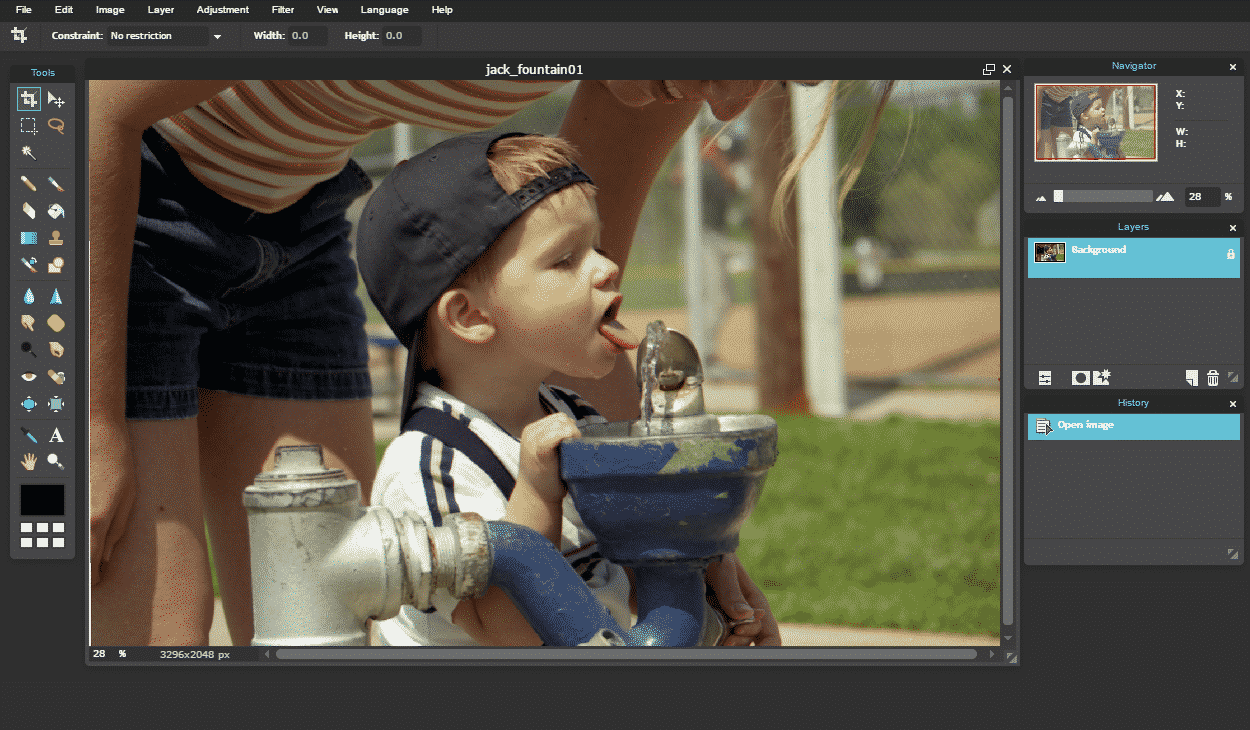
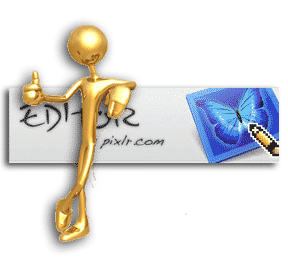
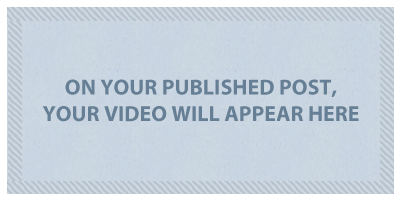


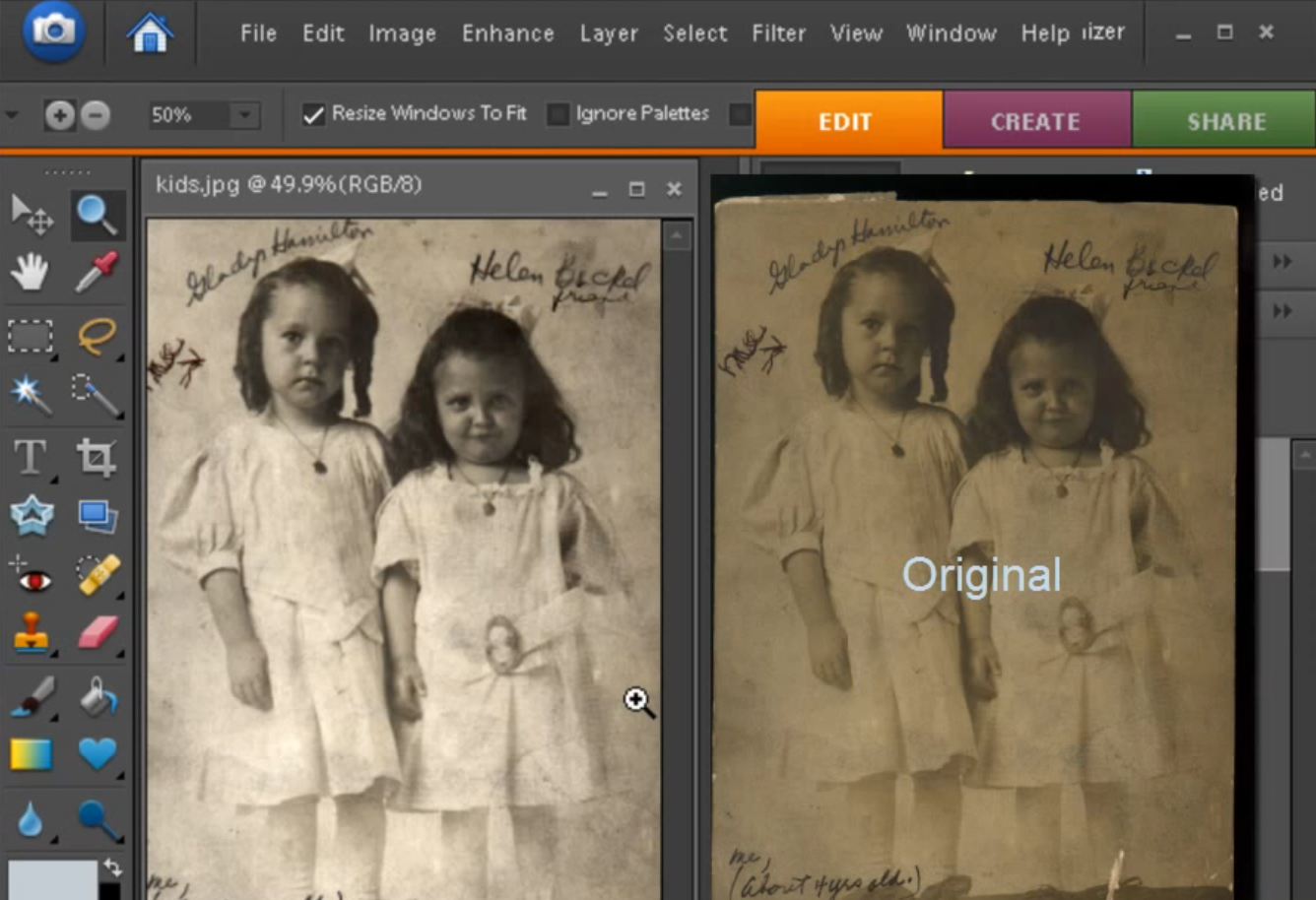





John…just reviewed your introductory article on Pixlr again; I learn something new everytime I watch it. Thanks for making it plain!
Gary