If you own a digital camera, there will probably come a time when you’ll need to purchase an additional SD card for it (even though most cameras come with one).
SD cards, also called media cards, memory cards, and flash cards, are the storage devices your digital camera use to hold your digital picture files.
Although some cameras have built-in flash storage, most use SD cards which can be inserted and removed, allowing you to switch them out from your camera.
This flexibility allows you to do such things as…
- Remove the SD card from the camera and insert it into a computer media card reader for copying your pictures to your computer.
- Remove a filled SD card from the camera and insert an empty one, keeping the filled card as a backup or even the primary storage of the picture files on it.
- Remove a filled SD card from the camera and insert an empty card so you can continue taking pictures in the field.
If you ever do need to purchase an SD card for your digital camera or some other digital device, keep in mind that there are 3 differences in the cards that you’ll need to know.
(1) Physical card size
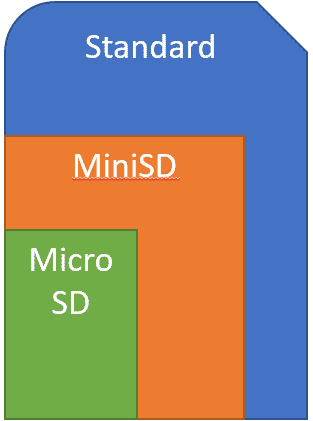
There are currently three physical sizes of SD cards.
- Standard Size – most common size used in digital cameras
- MiniSD – no longer commonly used, they originally were found in early mobile phones.
- MicroSD – commonly used in mobile phones and smart phones, but also used in some digital cameras and tablets.
 Although you’ll need to purchase the card size that fits your particular camera, there are adapters that allow MicroSD cards to be used in cameras that require a Standard size.
Although you’ll need to purchase the card size that fits your particular camera, there are adapters that allow MicroSD cards to be used in cameras that require a Standard size.
(2) Card Capacity
Just like any other computer storage device, SD cards have different storage capacities. Over the years, different “capacity standards” have been developed. Here are the three most common:
![sd card capacity standards]() SD standard – sizes up to 2GB
SD standard – sizes up to 2GB- SDHC standard – sizes from 2GB to 32GB
- SDXC standard – sizes from 32GB to 2TB
The different SD cards will have the logos you see here on the right, to indicate which capacity standard they belong to.
Most newer cameras can use any of the three capacity standards, but if you have an older digital camera, be sure to check your manual to see which capacity standards are supported.
(3) Speed Class
SD cards also vary in their speed. The speed class of the card refers to how quickly data (the picture file) can transfer between the camera and the card flash storage.
Although most digital cameras do not require that you have an SD card of a certain speed, the speed is still important because it determines how quickly a picture is saved before you can take another shot. Speed especially becomes important with cameras that have larger megapixel sizes since there is more data to save as a picture is taken.
Having a faster SD card is also important if you want to record video with your camera, especially high definition (HD) video. In fact, some digital cameras that also record video require a certain SD card speed, otherwise they won’t record.
The bottom-line is, when you purchase an SD card, getting one with a faster standard will let you take pictures more quickly.
Over the years, 3 speed classes have been developed for SD cards. Each class has its own special marking and numbering system.
Here is a summary table that shows the speed classes, their symbols, and the speeds. Again, although digital cameras can use any of the speeds for regular digital photography, remember that a faster speed means you can take pictures more quickly.
But also remember that speed DOES matter with video. And in the table I’ve also included which card speed class is needed for the different types of video recording.
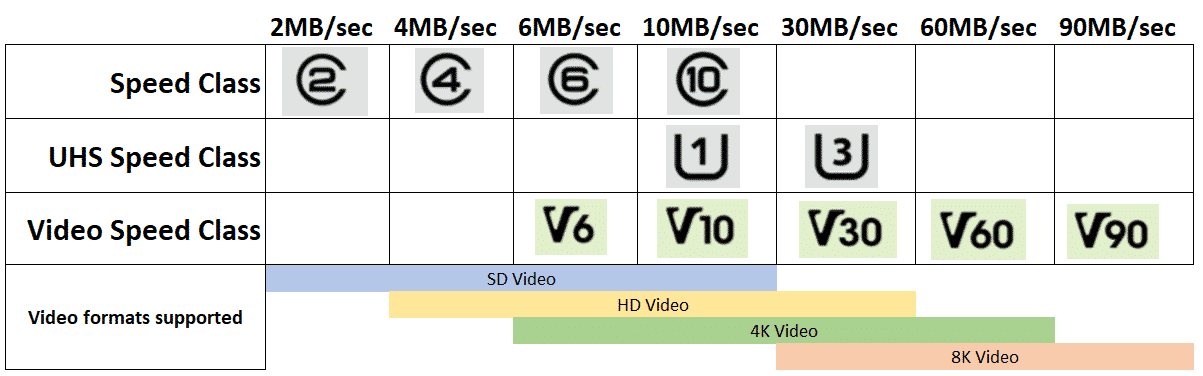
To summarize, each SD card will have one of the above symbols indicating its speed. Using the above table, you can see which card will give you higher speeds, and therefore faster saving of your pictures.
Choosing the right SD card – Summing it all up
Here is an example of an SD card that shows the various symbols that were mentioned earlier in this article.
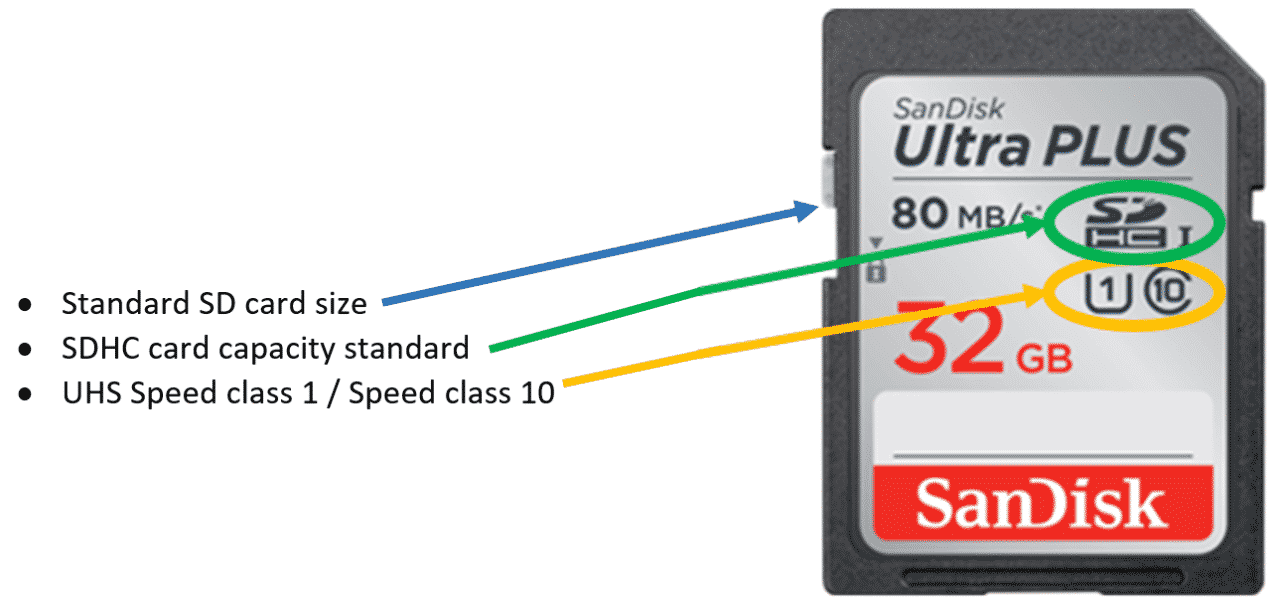
Using all the you’ve learned in this article, when I personally shop for a new card, here are the questions/facts I consider…
- What size card does my camera take?
My main camera requires the standard size
- What capacity do I Want?
I typically look at the SD card prices, and choose a capacity that is at a good price point (i.e. the capacity that if you jump up to the next size, would cost too much).
- What is the speed?
Since I want to quickly take pictures, and I also take a lot of video, I always look for a card that has at least a UHS Class 1 (Speed Class 10) or better.
As always, I would love to hear your comments or questions. Please leave them below!!!


 SD standard – sizes up to 2GB
SD standard – sizes up to 2GB







John-
Your article on SD cards was very timely for me. But not for cameras, for my phone. I keep bumping up against memory shortages whenever I download an app. I usually end up deleting an app before I can install the new one. Can I apply your remarks to phones? If yes, I wonder if processing speed would be an issue.
Hi Dave…
If you’re phone has removable flash card, then yes, pretty much everything that’s mentioned in the article applies to your phone as well. One thing to keep in mind, though, is that with some mobile devices (like phones) that allow you to add flash memory, they don’t always let you store certain apps there. If your phone has a removable media card, it probably also has some type of “storage management app” that lets you decide where app data and apps themselves are stored (i.e. either on the card or on the internal memory of the device). And in my limited experience with these devices, they are sometime picky with where you actually keep an app stored.
Anyway, with regards to the capacity and speeds, even with a phone the information should be the same.
Thanks for leaving a message!
John Lortz
John:
your article as usual was very informative especially for the people with camera. There is also another SD called XQD that are used primarily in some higher grade camera. I have a Nikon D500 that uses both the regular SD and also XQD which much is faster especially for video or backup.
Hi Hess…
Glad you found the article useful! Yes, the XQD card is a newer card standard (it was actually approved in 2011) that was created especially for HD camcorders (video) and high resolution cameras (like the one I know you have!). It offers speeds from 1 Gbit to 4Git and storage beyond the 2TB limit of the earlier standards. From what I could find about it, Sony uses it in some of their HD camcorders, and Nikon uses it in their high end DSLRs.
Thanks again for the message. And it was good to see you in class the other day!
John Lortz
Good information!