For the Facebook classes that we teach at the Computer Education Center in Lincoln, Nebraska, Facebook has now made it very difficult for us to create “student accounts” that we can use during class time.
Because of this, we now ask students who are going to take the class, and do not yet have a Facebook account, to create one so that they can follow along with it during class time.
To help you get setup with a Facebook Account, here are some simple directions:
- Open your web browser, and type www.facebook.com into the address box at the top of the browser window, then press ENTER.
- When you reach the Facebook site, you’ll see a Sign-Up area at the right side of the page (see the screenshot below)
- Enter all of the information you see (First Name, Last Name, Email, etc.)
- Click SIGN UP

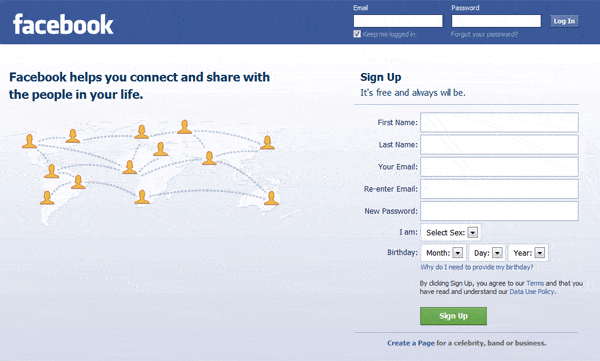






John,
I am trying to set up my facebook account. I tried several times to get them to resend the confirmation email. It never came through to my windstream eamil account. I checked the trash and it wasn’t there. I called Windstream and they said to contact facebook. Sent them an email and I received confirmation that they received my question/problem. I have never heard back from their “team”. I was going to try using my gmail address for facebook to see if that worked BUT it won’t let me change my email address in my setupo info because my account has never been activated. HELP!, please. What can I do at this point to get set up?
Thanks,
Karin Lamkins
Hi Karin…
I’ve had similar problems in some of the “test” accounts I’ve setup for facebook…. where I have them send a confirmation message and then never get it… even after having it resent. And in my case, since I control my email server and spam filters directly, I KNOW the email never arrived, and that there’s something amiss on Facebooks side of things.
I’ve also had a terrible time at contacting Facebook for any type of support.
So I’ve had exactly the same problems….. which of course doesn’t help other than to let you know it’s not only you!!!
I did some searching on the FB help system, and discovered a page where you can let them know you’re having issues with setting up your account… Here’s the link…
http://www.facebook.com/help/contact/?id=174964429275926
Is this what you already filled out? If not, perhaps it will work.
The only other alternative I know is to start completely over in setting up an account, using the Gmail address that you mentioned.
Wish I could help more…