 The other day I was trolling around on the Internet, looking at picture-editing related sites when I ran across a software tool that makes quickly resizing your pictures a total breeze.
The other day I was trolling around on the Internet, looking at picture-editing related sites when I ran across a software tool that makes quickly resizing your pictures a total breeze.
The name of the program is Freesizer, and what’s great about it is that (1) It’s totally free with no ads, and (2) it’s SIMPLE and does just what is says it will do.
Now don’t get me wrong, I’m still a huge fan of Photoshop Elements and believe that Elements is the best tool for fixing and enhancing all your pictures. (CLICK HERE to see one of my tutorials on fixing up pictures).
But sometimes Photoshop Elements can be overkill if you’re just looking to take a few of your pictures and resize them to send via email or upload to Facebook.
That’s where Freesizer comes in.
The program allows you to quickly select one or more pictures, decide how you want them resized, and then with a single click, resize them all at once. Pretty cool!
As I’ve already mentioned, you can get Resizer for free by visiting www.freesizer.com.
To make things a bit easier for getting started with Freesizer, I’ve put together this short video tutorial that steps you through the basics.
Click on the video below to see How to Resize Pictures easily with Freesizer.
Click the lower-right corner button (above) to go Full Screen—>>>
Once the video starts playing, click the “gear” button (above) to change the video quality—>>>
As always, I’d love to hear your experiences or comments. You can leave them below…


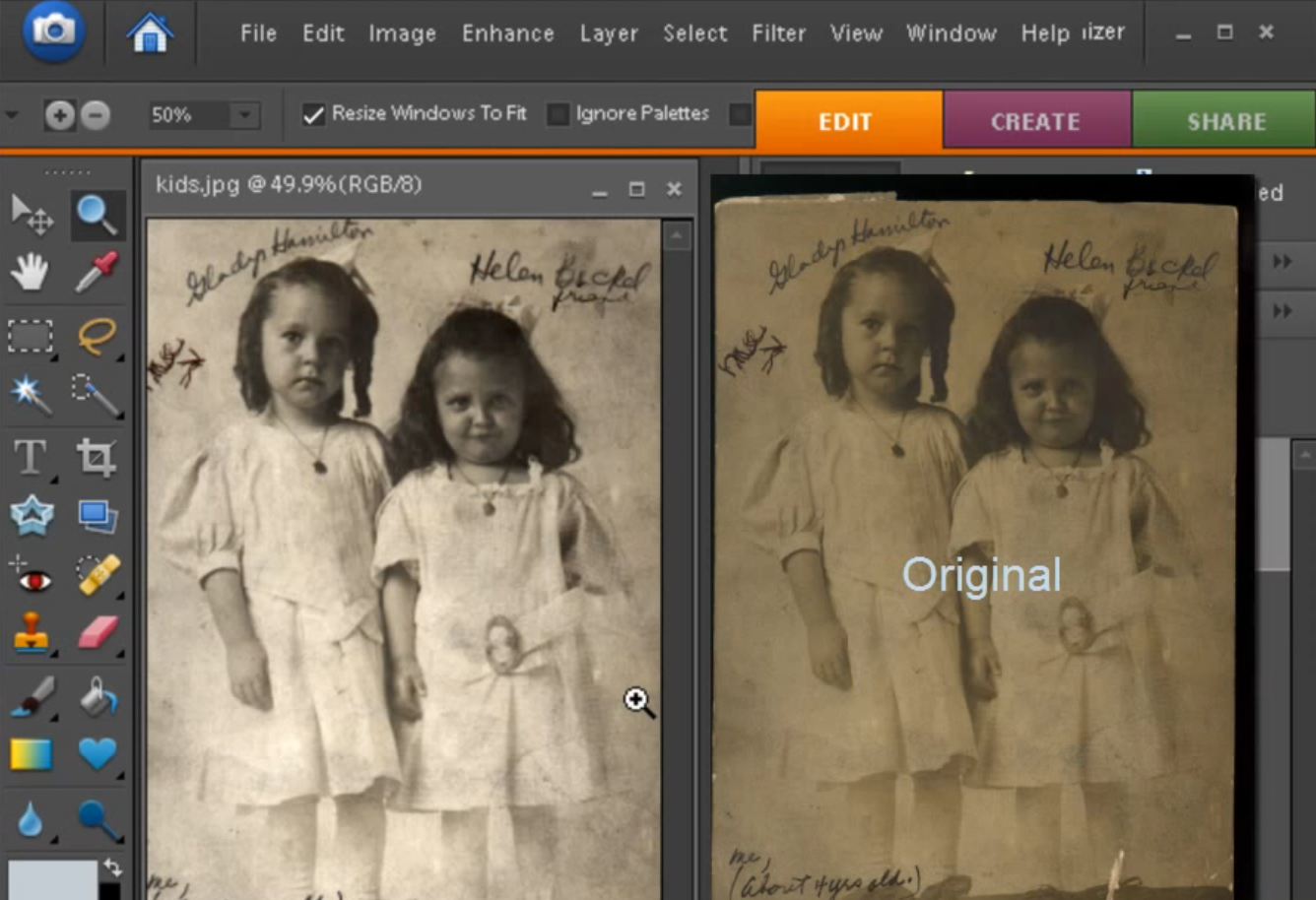
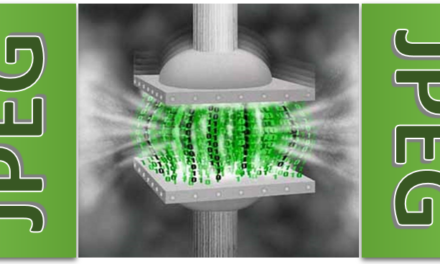
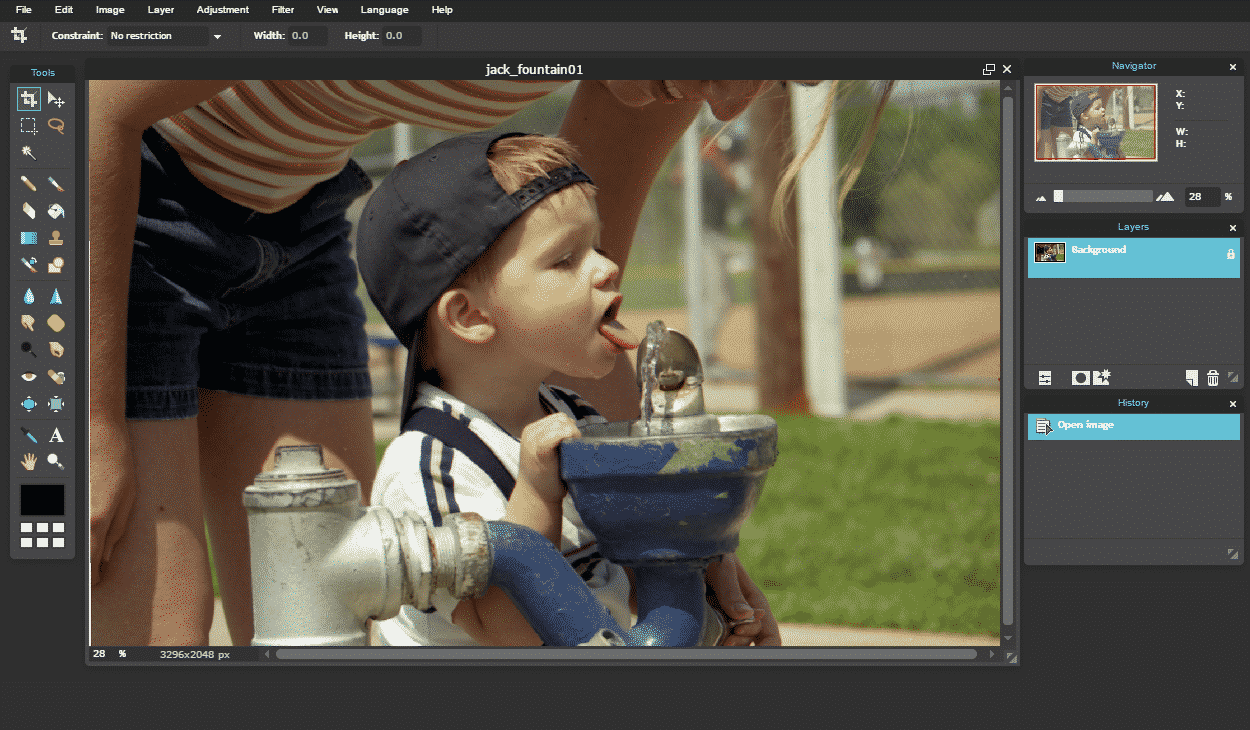





John; Great VIDEO
Harold
John; My pictures would not transfer, then i relized they were not jpeg, you might mention that, as i had forgot momentary.
Harold
Hi Harold…
Glad the video was a help to you! Thanks for leaving a message…
Yes, when sending pictures via email (or doing anything Internet related), size is always an issue, and that’s what the JPEG format was invented for. If you try to send other file formats (such as TIF or BMP) which are larger, they often don’t get through.
Someday when we all have massively fast internet connections, it probably won’t matter any more. But for now, sizing and saving as a JPEG is almost essential if you want the pictures to get through. This is especially true with all the new digital camera being 10+ megapixels in image size.
Take care!!!
John Lortz