As the holiday technology-buying season approaches, questions are hitting my inbox, asking whether it makes more sense to purchase a tablet or go with a laptop with regards to mobile computing.
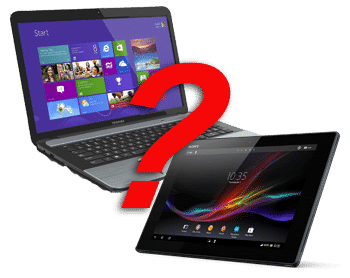 Great question!
Great question!
In fact just the other day, I was reading an article by a technology writer who was warning readers about 6 technology gifts you shouldn’t buy this holiday season.
One of their “don’t buy” suggestions included inexpensive (< $400) laptop computers.
The author’s point was that you can purchase a great tablet for less than a cheap laptop, and “get more out of it”.
According to the author (and she’s right), tablets tend to be more portable, have better battery life, and are less vulnerable to malware and viruses than laptops. So when you can get an Amazon Fire HD for $79.95, or Samsung Galaxy Tab A 7 for $149.95, or even an older Apple iPad for $250, why would you spend the money on a laptop?
But here’s the deal from MY point of view.
I can’t argue that tablets aren’t awesome. Over the past few years, as I see more and more of my students come into the computer lab with tablets, I see a whole new world opening up to many folks who were too intimidated to really take advantage of what a computer has to offer.
Tablets make a lot of computer-related things a lot easier and more fun to do.
And I think that’s great! I love it when folks start using ANY technology as a tool to get things done.
But that doesn’t mean it’s time to throw away our laptop or desktop computers.
The fact is, each type of technology has it’s place in our busy world.
And that’s why I wish this author would have NOT included laptops on her list of things NOT to purchase.
Instead, she should have pointed out that different people have different technology goals, and that whether you should purchase a tablet or laptop depends on what you want to accomplish.
And that’s what I want to get across to all of my students here.
Both tablets and laptops have a place in the world of mobile computing, and which one you get depends on what you want to do.
Can you see the underlying theme here? For those tasks that require a lot of keyboard input, I still think that a computer (laptop for mobile computing) is the way to go. Even when you add an external keyboard to a tablet, creating documents, spreadsheets, and presentations is still too cumbersome for my taste.
In addition, the creation process also includes “saving stuff” (your files) which tends to be a bit more convoluted on a tablet. Most tablets do not have a true “folder system” like your computer does. Sure, there’s lots of cloud-based storage (iCloud for Apple, Dropbox and Google Drive for other tablets), but for many of my students, it’s just not as straight forward as saving things to a local hard drive.
So for those who have a need to “create things” and then “save those things”, laptops are the way to go.
Of course, the problem is… what if you are someone who wants to do multiple things, some of which a tablet does better, and some of which a laptop handles with more ease.
Well, you might then be a candidate for BOTH types of technology.
And that, truthfully, is where I see a LOT of folks headed… toward having both a tablet and a computer (either a desktop or a laptop). The
best of both worlds where the tool you are using (a tablet or laptop) at the moment depends upon what you are trying to do in that moment.
[By the way, there’s a “new breed” of laptop that includes a detachable screen which becomes a tablet. This type of hybrid laptop/tablet combination really does give you the best of both worlds! Of course, you pay for that flexibility with a higher price tag.]
So for those of you looking to purchase a mobile device this Christmas, make your choice by thinking about what you want do and then using the above list to determine whether a tablet or a laptop makes more sense.
If you want to read a bit more about the topic, a few years ago I wrote a related article called “Kindle Fire, iPad, or a PC… Which one?” . You can CLICK HERE to read it.
As always, I’d love to hear about your own personal experiences with tablets and laptops (or any other technology for that matter)! Please leave a comment below…
And have fun shopping!!!


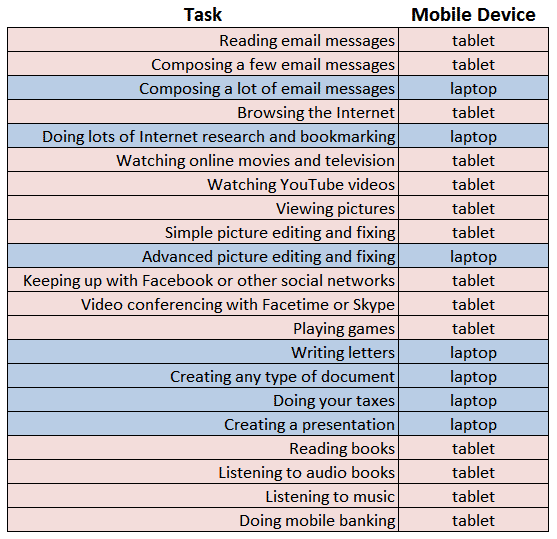









Great article, and I love the “spreadsheet!” I think that anyone serious about modern technology has to have both a tablet and a laptop. BUT, you neglected the Nook and only speak to the KindleFire. I tell people to get the Nook rather than the Kindle because of the excellent support that Barnes & Noble gives. They are always there to help and at least the Lincoln B & N stores are so patient with questions. And the small group classes there have also been very helpful to me.
On my tablet, I can carry around many notes to myself: grocery lists, reminders, even recipes. Yes, I use Dropbox a lot. I don’t want to carry my Laptop to the grocery stores and Target and Walmart. And I do some of my writing on my Tablet, because it is usually with me, and I can keep it in Dropbox and edit and add when I’m at the computer/laptop.
Marcia
Hi Marcia…
Thanks for leaving the post! Yes, the Nook is another tablet that should be added to the mix of folks’ choices when it comes to a good tablet, although like the Kindle, they are a bit more geared toward customers of B&N (and Amazon). Still, both the Nook and Kindle offer a decent number of apps and access to online media, so yes… they should both be considered when looking.
I like your mention of Dropbox. I was actually a beta tester of Dropbox when they first appeared, and still use them on a regular basis (along with Google Drive) as my main online storage vendor. And like you, for the small amount of creative work I DO accomplish on my mobile device, I typically use cloud-based storage to move it over to my production computers.
But thanks again for leaving the comment.
John Lortz
I agree with you, John. Both have their place. My go-to-device is my laptop cuz I do a lot of researching, document creation, surfing and emailing. Too, I save urls and documents for future reference. And, being in my 60s, I find the fonts on tablets too small to read easily. Sure I can enlarge the font, but in so doing I lose much of the page. When I travel, I take my iPad. But even though I have a keyboard for it, prolonged typing is cumbersome. It seems to me that what makes tablets so useful for people are the apps. But I am not that enamored with them. So there you have it. If I must choose, I would choose the laptop.
Hi Dave…
Thanks taking the time to pass along your comments! Sounds like we’re of the same opinion when it comes to reduced productivity with tablets.
Take care!!!
John Lortz
Thank you so much, John, for this article discussing the purchase of tablets. I now feel more confident in making my choice.