 By now you’ve heard about the massive data breach that Target suffered over the holiday shopping season.
By now you’ve heard about the massive data breach that Target suffered over the holiday shopping season.
But in case you haven’t heard all the news, here are some facts of what happened…
- Credit card numbers from 40 million shoppers who visited target between November 27, 2013 and December 15, 2013 were compromised (stolen).
- Names, mailing addresses, phone numbers, and email addresses of 70 million customers were also stolen.
- In all, up to 110 million Target customers could be affected.
Historically, this is one of the biggest security rifts in online history, so big (and such a big deal) that Target is responding with a special web site you can visit to get more information, and even get a free years worth of credit monitoring and identity theft protection.
CLICK HERE To visit Targets data breach information page.
The Biggest Danger
On the plus side (if there is one), if your credit card number IS used in a fraudulent way, you wont’ be liable for any charges. Of course, it’s still a major hassle, but at least from a financial standpoint you won’t be at risk to loose funds.
The most “dangerous” thing that comes from breaches like this is your private information being used to contact you for “phishing” purposes.
Phishing is where the bad-guy sends you an email (or you get a phone call or a letter in the mail) that looks very official, because it includes references to your private information, that normally only “real companies” would have.
The email (or call or letter) tells you of some problem that needs to be resolved by you logging into your account (giving up your username and password) and then correcting your personal information (giving that up too).
 In reality, you are sent to a bogus site where you give up private information to the bad-guys.
In reality, you are sent to a bogus site where you give up private information to the bad-guys.
In the case of the Target breach this gets worse because they already have some of your private information, which lets them look very real when they contact you.
The bottom-line is…. in this day of lost privacy and fraud, you should always question and treat any email/call/letter that asks you for private information (or money) with great caution.
If you DO get such an email/call/letter, and you are not sure if it’s real or not… rather than do what they tell you, contact that institution the way you normally would (directly visit their site, call them on the phone yourself, walk into their building).
Threats are Ahead!
By the way… most security experts are predicting that 2014 will be a banner year for Internet fraud, phishing, malware, viruses, etc.
Oh Great!
As you probably already know, I’ve written a lot of articles about staying safe on the Internet. If you’d like to see them, here’s a link to the “master list”... CLICK HERE to see all my articles on Staying Safe Online
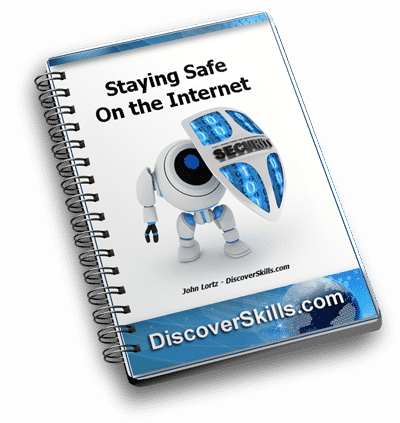
But the bottom line is, there are important things you can do to to keep yourself safe as you use the Internet:
- Make sure your Anti-virus program is up to date and that the virus definitions are getting updated.
- Make sure your Windows updates are happening, since they often contain security fixes.
- Make sure common programs you use on the Internet (Adobe Flash Player, Adobe Reader, Java) are updated. And frankly, as I’ve mentioned in other articles, just completely uninstall Java if you aren’t using it.
- Avoid opening any email attachment you weren’t expecting.
- Don’t fall for any phishing emails (i.e. emails that look like they are from legitimate companies asking you to open an attachment)
- Make regular backups that you store away from your computer.
Sorry to hit you with all this yet again, but I guess that’s just the new world we live in!
As always, I’d love to hear your take on all this. Please leave a comment below!
And Please Stay Safe!!!









John–I received an e-mail today that said Energy Bill –gave an acct no. and said it was due Jan 20 for 500 some dollars. Looked very generic with no business name except a faint pge. I have a duplex that just changed tenants so I thought it must be that and they billed it wrong. Called Black Hills and they said no such acct no, etc. All was ok there . The e-mail had a “click here” note for more information! Of course, I did not and blocked the message sender. Have you heard of anything like this?? Thanks–Anita
John, I haven’t been able to take classes lately, but have over the years, but read your newsletters.
What are all of these changes that are taking place with computers, will I have to get a new computer? I have an acer. I have mostly had classes taught by Wayne and he has helped me with problems.
I attended your iPad class. Had cataract surgery, but hope to get back to Water Aerobics soon.