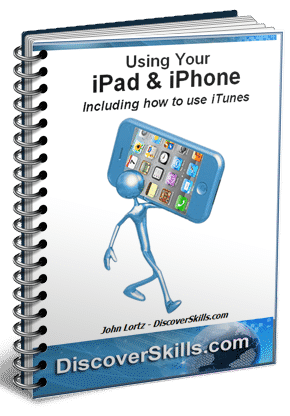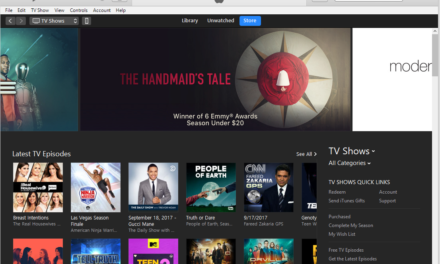I’m a book-kind-of-guy. For years, really ever since I graduated from college back in the late 70’s (which really dates me), putting books to read on my plethora of shelves has always been one of my favorite (and expensive) pastimes.
I’m a book-kind-of-guy. For years, really ever since I graduated from college back in the late 70’s (which really dates me), putting books to read on my plethora of shelves has always been one of my favorite (and expensive) pastimes.
I don’t know, there’s just something comforting about having shelves of books. I’ve heard folks say, “books are like old friends you can always count on and go back to”. And I’d have to say that’s pretty much how I’ve always looked at them.
But there’s a problem with books. After you’ve collected them for years, you wake up one day and suddenly discover that they have taken over so much space in your dwelling, you no longer have room for anything else. And those books you’ve had for years, especially those non-fiction books, are outdated to the point of almost worthlessness.
What’s a book lover to do?
I’ve discovered an answer. It’s called “eBooks” and it’s awesome.
Of course, what I’m referring to is this new age of reading a book on a digital ebook reader, where you purchase or borrow electronic copies of books (eBooks) and then read them on what’s called an eBook Reader Tablet or an eBook Reader App.

Benefits of doing this include:
- You no longer need ANY shelf space for your bound books.
- You can carry your entire library (even if you have thousands of books) around with you on a device the size of a paperback.
- You can easily share the book with someone else in your house who also has a book reader, and you can both read the book at the same time.
- You can lay in bed at night and easily read your book without having a book light.
- You can read the same book on multiple devices you use, and have your place automatically synchronized across those devices.
I respect that. BUT… I also know folks who went kicking and screaming to eBook readers, and after a few days wondered how they got along without one.Now, before I continue let me just say that not everyone is in love with eBook readers the way I am. I know folks who still prefer turning the paper pages of a good book, and just can’t seem to get used to the idea of reading a book on a small computer-like screen.
And I have to tell you, clearing off all my old shelves of bound books and taking them over to 1/2 Price Books for a little cash, sure feels good. Especially when I rediscover all the space those old books were taking up.
But now, back to the original subject.
There are all kinds of ways to read eBooks out there. Probably the most popular way is to use a dedicated tablet device. Popular eBook tablets include the Amazon Kindle line and Barnes & Noble Nook.
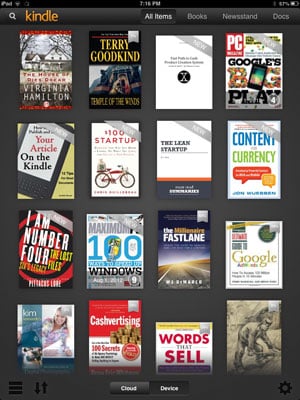 But if you own an iPad or iPhone, you also have a eBook reader in your hands because you can add eBook Reader Apps. And the great thing is, unlike the Kindle or Nook readers, you can access books from all kinds of different sources, including Amazon, Barnes & Noble, the local library, the Apple iBook store, and so on.
But if you own an iPad or iPhone, you also have a eBook reader in your hands because you can add eBook Reader Apps. And the great thing is, unlike the Kindle or Nook readers, you can access books from all kinds of different sources, including Amazon, Barnes & Noble, the local library, the Apple iBook store, and so on.
But one note... As an owner of 2 Kindles, I’ve found that the tablets designed to read books from their parent company (for the Kindle it’s Amazon), have more robust reader programs. For example, on my son Jack’s Kindle Fire HD, when he reads a book, if we also get him the audio version of the book, he can actually listen to the book at the same time his Kindle highlights it on the reading screen. Amazon calls this Immersion reading, and it’s great for him since he’s dyslexic.
But now on to the eBook reader apps.
Before I mention the most popular eBook reader apps, be aware that all these apps work basically the same, and have these features in common:
- You swipe across the page to turn pages.
- You tap a page to display a top/bottom menu of additional features.
- You can change the size of the text, the font type, and the background color (black, white, sepia).
- You can bookmark a page to return to it.
- You can highlight passages.
- You can open a table of contents and jump to a chapter, page, highlighted passage, or bookmark.
- You can add your own annotations (notes).
- You can tap and hold a word and do a dictionary look-up.
- When you leave the app and return later, you are where you left off.
Of course, each eBook Reader app has it’s own look and style, but there’s only so many ways you can read and interact with a book.
Finally (and this is really cool), for all these apps, your purchased books are kept in your own personal “cloud” library (online library) where they and stored forever and can be downloaded to other devices that have book readers.
For example, in my family with an iPad, two iPhones, and two Kindles, when I purchase a book at Amazon on one of my Kindles, it’s instantly available to download to 4 additional devices, which means I can have the same book on ALL my reading devices. Not only that, but if I read to page 103 on one Kindle, and then switch over to reading on my iPhone using the Kindle App, I’m automatically taken to page 103. Amazon calls this WhisperSync.
How about that!
So with all these features in mind, here are my 3 favorite eBook Apps for the iPad and iPhone:
iBook App – This is Apple’s own eBook reader that comes with iOS 5 and 6, and gives you access to free and pay-for books at the Apple iBookstore(which is really just a part of iTunes). One advantage that this app has over other ebook apps on your iDevice is that it can DIRECTLY access the book store and purchase books from within the app.Apple restricts other booksellers (such as Amazon and Barnes & Noble) from directly selling you books inside of their apps. Instead, you have to purchase them online at the booksellers site, using your computer or iPad/iPhone web browser.But not to worry, because once you DO purchase the book, the eBook apps will automatically connect to the bookseller site and download those books to your device automatically.Here are a couple screenshots of the iBook app from my iPad.
- N
ook App – This is Barnes & Nobles eBook appthat you can get for free at the App Store. Although this app does not have the entire feature set that a true Nook eBook reader has, it still makes it easy to store and read your library of B&N books.I don’t personally use this reader as much as I use to, since I now get most of my books from Amazon instead of Barnes & Noble. Still, there are times when a book I want is less expensive at B&N, so I drop over to their web site, purchase it, and then sync it down to my Nook App.
- Ki
ndle App – This is Amazon’s eBook appthat you can also get for free at the App Store. As with the Nook app, the Kindle app is not as full featured as a Amazon Kindle eBook reader, but it’s still a great app for keeping your library of books from Amazon.I’ll have to admit, I use the Kindle App the most, mainly because I make most of my book purchases at Amazon, since they have one of the best selections and often times, the best prices on pay-for eBooks.
One final note about eBook Reader Apps… they also work on your iPad or iPhone as PDF readers. This means that when you visit a web site that has a PDF to download, or someone mails you a PDF as an attachment, you can open it directly in your favorite eBook Read App and for the most part, it will work just like a regular eBook.
So that takes care of eBook Reader Apps. I hope you’ll give one or more of them a try, especially if you are a book affectionato.
And don’t forget, you can CLICK HERE to learn more about the Using Your iPad & iPhone book which has all kinds of tips, tricks, and how-to’s on using your iPad and iPhone.
Now it’s your turn. If you’ve run across a book app your really like, let me know in the comments below! I would LOVE to hear from you!