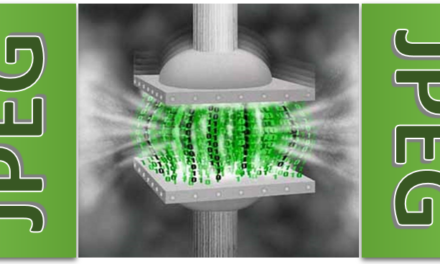Sure, we know the most cost effective way to create prints is to upload them to an inexpensive printing service like Walgreens, Snapfish, etc., but there are still times when you just want to quickly create a print yourself at home, and you want to make the best use of that expensive “photo paper”.
In this video learning tutorial, we’ll show you the basics of using a Windows utility program you probably didn’t even know you had, called the Windows Print Wizard. The wizard is available with Windows XP, Vista, and Windows 7, and lets you easily select a group of pictures, choose a size, and then print them in a paper-effecient way on 8 x 10 photo paper.