[Quick Summary: VPN (virtual private networking) is a technology service you can use to better secure your connection to the Internet. The service creates a “pipeline” from your device (computer, smartphone, tablet) to your target on the Internet where all the information you send and receive is encrypted (so that it can’t be read by your Internet Provider, hackers, etc.). Read on to learn more about it and how to get the service…]
In th is new age of “always being connected“, the Internet has become a communication backbone that most people depend upon every day.
is new age of “always being connected“, the Internet has become a communication backbone that most people depend upon every day.
And let’s face it, it’s great that we can look up information, check our bank accounts, send emails, get the news and weather, watch movies, read books, etc. from just about any place we might be, using our laptop, tablet, or smartphone.
Getting information and communicating has never been easier, and with smartphones and tablets we now use the Internet on many different devices in many different places (not just at home).
But along with this impressive and powerful “internet highway” we’re now traveling on, comes a dark side… the constant possibility of our communications being hijacked or intercepted by those who would just love to have our private information and exploit it.
For this reason, anyone who is connected to the Internet needs to keep themselves protected.
I’ve already talked about the basics of staying safe in another article (CLICK HERE to read My 2017 Internet Safety Suggestions).
But there’s one technology that you might not know about that can add another layer of protection as you use the Internet, especially when you are out and about.
It’s called VPN, which stands for Virtual Private Networking.
What is VPN?
When you are connected to the Internet, your signal can travel from your device (computer, tablet, smartphone, etc.) to the destination (web site, cloud service, email system, etc.) through many different servers (internet computers) spread all over the world. On any one of these servers, your signal can be intercepted and spied on by the bad guy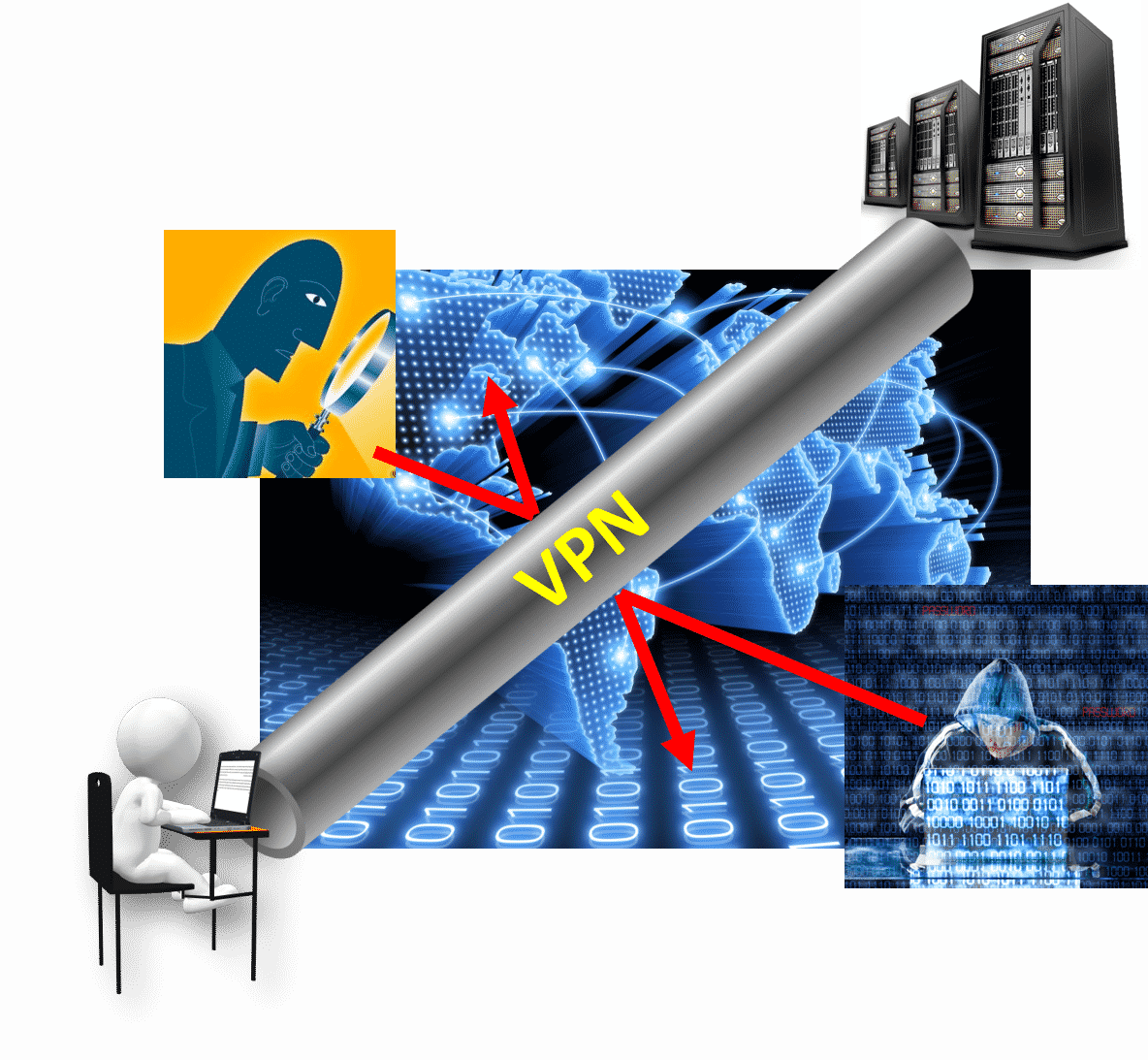 s (which might include certain governments). The bad guys can see what web sites you’re visiting, what information you’re looking at, and for the most part, see everything you do.
s (which might include certain governments). The bad guys can see what web sites you’re visiting, what information you’re looking at, and for the most part, see everything you do.
It’s really pretty scary!
VPN technology creates a “private pipeline or tunnel” between your device and where your signal is heading. For example, when you type in a web address (such as www.discoverskills.com), a special piece of VPN client software on your device (an app) encrypts your request and then sends it to a special VPN server on the Internet.
The VPN server then requests the information you’re trying to get from the web site, and encrypts that information before sending it back to your device.
On your device, the information is decrypted by the app, and you can see it.
All of this happens in the background, and other than maybe a slight reduction in speed, you don’t even know it’s happening.
But because your information is traveling through this pipeline, hackers, governments, and even your own Internet Provider can’t see what you are doing.
Why Use VPN?
At this point it must be pretty obvious why you might want to start using a VPN service, but in case you’re not yet sure, here are some important suggestions…
- Use it while you’re on Public WiFi – This is most common place that most people use a VPN service. As you use Public WiFi in places such as coffee shops, hotels, etc., hackers who are using the same network can potentially see and steal anything that travels from your device. That’s why it’s a great idea NOT to visit financial web sites as you use Public WiFi. But if you use a VPN service, Public WiFi becomes private (and safe).
- Use it while you’re traveling in other countries – In some foreign countries, you’re restricted from using certain web sites such as YouTube, Netflix, etc. Using a VPN service gets you past those restrictions.
- Use it to keep advertisers from seeing where you are – Whenever you’re on the Internet, the sites you are visiting can “see” your location because of your IP Adress (your devices special address on the Internet). When you use VPN, the sites you visit only see the IP address of the VPN server, and not yours.
- Use it to keep Your ISP (Internet Service Provider) from harvesting your information – With the repeal of the FCC rule that blocked your ISP from selling your browsing data, and with online companies like Google, Amazon, and Facebook using your online behavior to target you for advertising and marketing, you can use VPN to shield your behavors from thsoe services. (Note that you can’t completely hide what you’re doing from many sites, since they often use cookies (small data files) to help track you, and VPN won’t help with this).
The bottom-line is, VPN can be used in any situation where you don’t want where you’re going or what you’re doing on the Internet tracked.
I know people who have VPN turned on all the time (even when they are at home), and I know others who just use it when they access the Internet using Public WiFi.
The choice is up to you.
Choosing a VPN Service
Getting setup with VPN is pretty straight forward. Here are the typical steps…
- You sign-up for a VPN service and setup an account with a username and a password.
- You download to your device (computer, tablet, smartphone) an app from that particular service.
- You start the app, and type in your VPN credentials (your username and password).
- In the background, the app intercepts all your Internet traffic and routes it through the VPN servers (as I discussed above).
That’s really how simple it is to use.
With regards to WHICH service, there are LOTS of them.
Here are a few key considerations when making your VPN service choice
- Is the service free or pay-for? There are some decent free VPN services, but most either cut down on your connection speed or advertise at you.
- Does the service offer a free trial so that you can check it out before purchasing?
- Does the service have enough servers to give you good internet access speed?
- Is the service easy to use?
- Can you use one subscription on multiple devices?
 To get you started, here are a few that I have read good things about…
To get you started, here are a few that I have read good things about…
NordVPN (nordvpn.com) – $11.95/mo (monthly), $7.00/mo (6 month plan), $5.75/mo (1 year plan)
VPN Unlimted (www.vpnunlimitedapp.com) – $6.99/mo (monthly plan), $3.33/mo (yearly plan), $149 (lifetime special)
PureVPN (www.purevpn.com) – $10.05/mo (monthly plan), $8.95/mo (6 month plan), $2.95/mo (2 year plan)
IPVanish (www.ipvanish.com) – $10.00/mo (monthly plan), $8.99/mo (3 month play), $6.49/mo (1 year plan)
PrivateInternetAccess (www.privateinternetaccess.com) – $6.95/mo (monthly), $5.99/mo (6 month plan), $3.33/mo (1 year plan)
With regards to free VPN services, there are some out there, but in all my research I just couldn’t come up with one that I would recommend. Not so much because they didn’t work, but because most of them relied on either cutting down your speed or advertising at you.
Ok, so finally you might be wondering which of these services I personally use. I’ve used VPN Unlimited for the past 7 months, and I purchased the Lifetime special (at even a better rate that what I have listed above), so that I didn’t have to worry about renewals.
In fact, on a regular basis I get technology specials that will list certain VPN services on sale. When that happens, I’ll be sure to send out a Tweet (on Twitter), which you can see over on the left margin of the DiscoverSkills site.
I would LOVE to hear what you have to say about this VPN stuff. Scroll down and leave your comment below!







John Do I need to purchase a VPN for each of my devices or can I put my VPN subscription on all of my devices?
Thanks Paul Liess
Hi Paul…
Most of the VPN services I listed allow you to use the subscription for multiple devices (often times 5). So no… one should do you across all your devices.
Thanks for leaving the message!
John Lrotz
I’ve been meaning to subscribe to VPN for some time; now I will do it. Tell us about password managers, John. I used one once, but it was too annoying, so I deleted it. The need is even greater now and I’d like read your opinions.
Gunter
Hi Gunter…
Writing an updated article on password managers is on my current “article to-do-list”!
So I’m afraid I don’t have the most current information about them at this point (but I will).
For what it’s worth… I had the same experience as you describe. I’ve used a couple different managers in the past (one was even pay-for), but over time found them cumbersome to use, and so stopped.
However, I think that part of the past problem was the less-than-stellar syncronizing of passwords across multiple devices. That’s now something that most good password managers do much better at. And so I’m going to be revisiting the topic (and probably using one myself) again in the very near future.
And when I do, I’ll probably start by test LastPass, since it’s been around a long time, and the free version has always gotten good reviews.
In the meantime, here are some links to reputable sites that talk about the “best managers for 2017”. They might be a starting point…
Toms Guide – http://www.tomsguide.com/us/best-password-managers,review-3785.html
PC Magazine – http://www.pcmag.com/article2/0,2817,2407168,00.asp
A Secure Life – http://www.asecurelife.com/dashlane-vs-lastpass-vs-1password-vs-roboform-vs-keepass/
Thanks for leaving the post!!!
John Lortz
Thanks for writing this article, John. I will follow your lead and try VPN Unltd.
One question though: Since my IP address is hidden, will the websites with which I regularly transact business become cumbersome to use, i.e., will I have to identify myself each time I want to access their products or services or is this where the cookies come in?
Hi Dave…
Most sites use cookies to keep track of your logins and such. Cookies are one thing that VPN won’t sheild you from, which also means that you can still be tracked by advertisers using tracking cookies. But the good news is… your financial sites and logins should still remember you.
One more note… VPN is something that you can turn off and on. So if you do end up having issues with a particular site using VPN (which probably won’t happen), you can just turn it off and browse the “normal” way.
Thanks so much for posting!
John Lortz
I want to thank you for all of the informative articles you write to keep us up-to-date on computer issues. I don’t know where else I would get this information. I just wanted to show my appreciation for the great job you do of sharing your expertise.
Hi Bonnie…
Thanks for taking the time to post and your kind comments! I’m really glad you’re finding the info helpful! It what makes doing what I do so much fun!!!
Take care!
John Lortz