 Not a week goes by that a student doesn’t ask… “which browser should I be using?“, or “what browser do you use?”, or “which browser is best?“.
Not a week goes by that a student doesn’t ask… “which browser should I be using?“, or “what browser do you use?”, or “which browser is best?“.
Usually, their question is referring to one of the “big four” browsers, all of which can be downloaded and installed for free on your computer…
- Microsoft Edge (comes with Windows)
- Google Chrome (www.google.com/chrome)
- Mozilla Firefox (www.firefox.com)
- Apple Safari (www.apple.com/safari/)
But to be honest, the question of which is best is kind of like asking “which car is best, a Chevy or a Ford or a Dodge?” (or Honda, or Nissan, or….)
ALL 4 browsers do what they are supposed to do (let you navigate to a web page and read it), they just all do it a bit differently.
Which means that to REALLY know which one is “best”, you have to try them for yourself.
And that’s what I propose that you do!
Use the above links to Google Chrome and Mozilla Firefox, and install those two (along with Edge, which you already have on your computer) so that you can compare them.
(And yes, they will all play nicely on your computer together, and shouldn’t mess anything up).
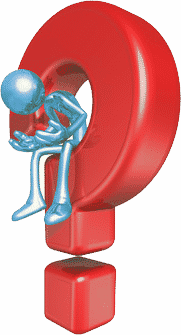
Now, in order to do the comparison, I do have some suggestions as to what you need to consider…
- Speed – How fast does the browser start-up, and how fast does it display the pages you are visiting?
- Basic Browsing – Does the browser screen feel comfortable as you move back and forth between pages?
- Compatibility – Do you correctly see your most-visited web sites?
- Favorites/Bookmarks/History – Can you easily keep track of web pages you want to return to?
- Tabbed Browsing – Can you easily open multiple web pages at the same time, and then move between them?
- Internet Options – Can you turn off and on important Internet features?
- Plug-Ins and Add-ons – Are the most common browser plug-ins available? (Flash, Shockwave, Reader, etc.)
It might also be helpful the browser’s online feature list…
Now, if you’re wondering which browser I personally use, I’d have to say that Google Chrome is my favorite. But I don’t limit my browsing to just Chrome, I also use Firefox, and to a much lesser degree, Edge on a fairly regular basis. And on my iPhone/iPad, I of course use Safari (since it comes with Apple devices).
As always, I’d love to hear about your own personal experiences with using browsing and using the Internet. You can leave your comments below!
And Happy Browsing!!!

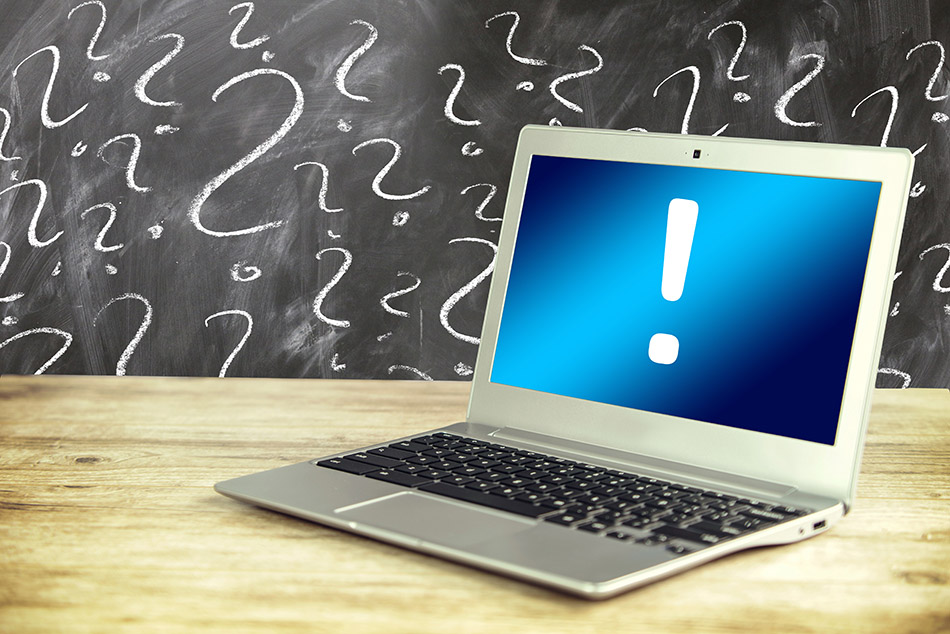





John; Good article on browsers, I use three of them, chrome is fast but
I have returned to internet explorer default. Hope everything is fine with you.
Your friend Harold