 Since the day Microsoft announced the official release date of Windows 10 (July 29, 2015), the two most common questions I’ve been asked have been “Should I upgrade, and if so, when?”
Since the day Microsoft announced the official release date of Windows 10 (July 29, 2015), the two most common questions I’ve been asked have been “Should I upgrade, and if so, when?”
First, to learn more about the upcoming Windows 10 release, you might want to go back to a couple articles I recently wrote…
- CLICK HERE to read “Windows 10 – How to Reserve Your Free Copy”
- CLICK HERE to read “Windows 10 – Facts You Should Know”
Now, I thought it would be a good idea to answer those questions here, especially since I’m now hearing that a local computer service store is suggesting that everyone will have issues upgrading to Windows 10, and that they should instead bring their computer in and let them do it for $99.
Hmm…. Well, I’m not saying you shouldn’t take them up on that offer, but I AM saying that I have yet to hear any national tech-heads proclaim that there are going to be big problems when the update arrives.
And I can think of LOTS of things I’d rather spend the $99 on!
Anyway… read on and perhaps let me calm your mind a bit…
Should I Upgrade to Windows 10?
 Whenever Microsoft comes out with a new Windows version, they typically add new features that can potentially make your computer experience better. New versions also normally include better support for new hardware and fix bugs found in the older Windows versions.
Whenever Microsoft comes out with a new Windows version, they typically add new features that can potentially make your computer experience better. New versions also normally include better support for new hardware and fix bugs found in the older Windows versions.
But all this doesn’t necessarily mean you need to upgrade.
If you are a Windows 8 (or 8.1) user, then I would say the upgrade to Windows 10 makes complete sense. Many Windows 8 users have found the Start Screen, Charms bar, and the lack of a Start Menu very frustrating, and Windows 10 is going to “solve” those issues.
But for Windows 7 users, the water is a bit more murky.
The truth is, if your computer is running well and you are happy with things, you don’t HAVE to upgrade. Windows 7 with SP1 (Service Pack 1) will be supported by Microsoft (i.e. you’ll get security updates) at least until January 14th, 2020.
As of this writing, that’s about 4 1/2 more years, which is a LONG TIME in the computer world. And chances are, you’ll probably get a new computer during that time, which will have Windows 10 (or whatever Windows evolves into) already installed.
On the other hand, after reading through the new features you’ll be getting with Windows 10, you Windows 7 users might just decide that it’s worth taking the chance, and you’ll want to upgrade.
Plus, Microsoft has big plans to continually upgrade and enhance Windows 10 for many years to come, which means that if you don’t upgrade, you might miss out on some upcoming cool things.
So to summarize… Here’s my take on “Should I upgrade to Windows 10″…
- If you have Windows 8 or 8.1, then YES I would
- If you have Windows 7 then MAYBE… depending upon if you are adventurous or not
My personal plan is to upgrade a couple of my computers to Windows 10 (since I’ll be writing a “How To Get Started with Windows 10 Guidebook” and teaching Windows 10 classes), but leave my main “production computer” (which I use to write my books, class handouts, presentations, etc.) running Windows 7 for now.
If I Upgrade, When Should I Do it?
 This question is a lot easier to answer. Unless you are very adventurous, and have some “geek” in your blood, you’ll want to WAIT!
This question is a lot easier to answer. Unless you are very adventurous, and have some “geek” in your blood, you’ll want to WAIT!
All of those who are eligible to upgrade for free (Windows 7 SP 1 users and Windows 8 users) have one year from July 29th to actually DO the upgrade.
So why be on the bleeding edge? You might as well wait a bit, and see how everything goes. And even if you decide to click that small “reservation icon” on the lower left of the task bar, you are not going to be forced to upgrade as soon as Windows 10 arrives.
So I would WAIT for the “All Clear” signal!
[If you are wondering about the reservation icon, go back and read my article “Windows 10 – How to Reserve Your Free Copy”]
What I Have Planned…
 Rest assured that I’ll be coming out with lots of information about my experiences in doing the upgrade and will definitely keep you posted about what’s going on.
Rest assured that I’ll be coming out with lots of information about my experiences in doing the upgrade and will definitely keep you posted about what’s going on.
Also, as I mentioned above I’m working hard on a new book “Getting Started with Windows 10” that should be ready to go right when Windows 10 is released. I’ll make sure to let you know when it’s available for order or purchase at my computer lab in Lincoln, NE.
And speaking of the computer lab in Lincoln, we WILL be offering Windows 10 classes, and have big plans to upgrade our computers to Windows 10 as soon as we can.
Of course, as I learn more, I’ll be sure to pass it along to you here.
Until then, as always, I’d love to hear your comments. You can leave them below!




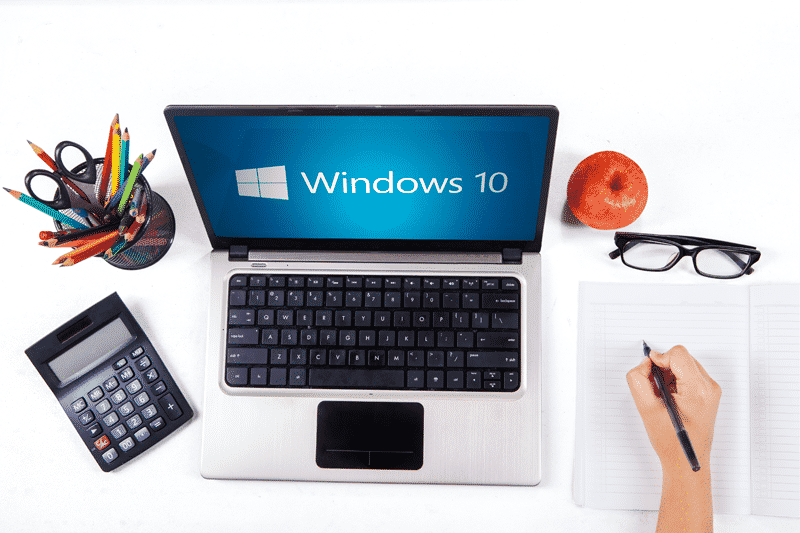




I appreciate getting your opinion on Windows 10. I have windows 8.1, and am still learning it. I had been of the opinion,as you affirmed, to wait awhile before downloading 10 to give them a chance to work out the kinks. I plan to get it, but am in no hurry.
I just registered for the October I-phone class on Monday, Oct. 5, before realizing I have a conflict for Mondays at that time. I also have a conflict for Friday, Oct 23 so I can’t take the Friday October classes instead. I have had an I-phone for two months that I cannot use because I don’t know how. I have returned to where I bought it and was told to go online to learn how to use it. I’m not very computer literate, either, so that didn’t help at all. I just want to know how to make and answer calls, retrieve my voice-mails and check my e-mail. Any ideas?
Hi Nelia…
Getting a “start” with new technology, like an iPhone, can sometimes be tough to do. I’m somewhat surprised that the cell phone company you’re using doesn’t’ have any “getting started” classes that you can take. Another potential resource would be the Apple-related store in Lincoln. I know that the Apple Store in Omaha offers beginning classes with iPhones and iPads, but you would have to check with the Lincoln stores that sell Apple products.
Although I live in Omaha, in doing a Google search for the Lincoln stores that carry Apple products I found these two:
Simply Mac – at the Gateway Mall
Computer Hardware Inc at 235 S. 70th street
It’s too bad you can’t make it to the iPhone/iPad classes scheduled for October, but we will be offering them again in November, and I typically put them on different days/times.
Although it’s not going to do you any immediate good, I am working on a series of video tutorials on basic use of the iPhone. But I won’t have those done until the end of October!
Sorry, I wish I had more/better advice. But… I would give those local Apple-related stores a try!
John Lortz