Great… just as you FINALLY started getting use to Windows 7 (or even Windows XP), you get wind that good-old Microsoft will soon be releasing, (gasp!) Windows 8.
Well, not to worry. At a recent developers conference, many of those who are “in the know” said it would probably not be until the Christmas holiday season of 2012 before the Windows was released. And if you consider Microsoft’s track record in meeting release-date deadlines, well, it may not be until 2013.
Still, it might be fun to take a very quick look at a few things we’re learning about Windows 8, and the direction that Microsoft seems to be heading.
A few years ago, when Microsoft released Windows Vista, it wasn’t long before they realized they had messed up. Compared to the very stable and comfortable Windows XP, the new fangled Vista just couldn’t hold a candle. Yes, there were a few new, kind of cool things, but when all was said and done, Windows Vista was just plain buggy.
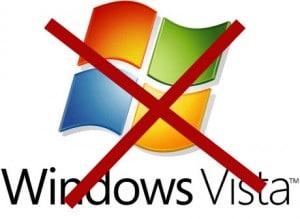 Microsoft learned from this experience (which is pretty unusual for Microsoft, considering they had exactly the same bad experience when they released Windows ME as an upgrade to Windows 98SE), and when Windows 7 was released, it ended up being a very stable, well thought out operating system, making it one of the best Windows versions, ever.
Microsoft learned from this experience (which is pretty unusual for Microsoft, considering they had exactly the same bad experience when they released Windows ME as an upgrade to Windows 98SE), and when Windows 7 was released, it ended up being a very stable, well thought out operating system, making it one of the best Windows versions, ever.
[Here’s a video we did to introduce the new features of Windows 7]
So considering that Windows 7 is doing well, and just now starting to make a real dent onto the home users PC, why is Microsoft coming out with Windows 8?
I think there are two core answers to that question.
First, as a software developer, Microsoft makes it’s money by selling you (and businesses) software. And in the world of computers, software that has been out for over two years is rightly or wrongly considered to be “old”. With a public release date of October 22nd, 2009, Windows 7 will soon be over two years old, putting it into that “old software” category.
So to continue to make money, Microsoft “needs” Windows 8 to give Windows a fresh, new boost, even though Windows 7 is still perfectly capable of doing what it’s suppose to do.
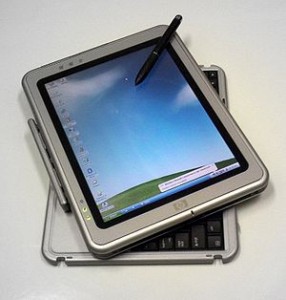 Second (and I think that this is the REAL reason that Windows 8 is on the way), the computing world around us is becoming very mobile, and in fact, there is quite a “war” of opinion going on right now between those who feel we are heading into a “Post-PC era” (where tablet devices will rule) and those who feel PC’s are here to stay.
Second (and I think that this is the REAL reason that Windows 8 is on the way), the computing world around us is becoming very mobile, and in fact, there is quite a “war” of opinion going on right now between those who feel we are heading into a “Post-PC era” (where tablet devices will rule) and those who feel PC’s are here to stay.
At this point, it’s really too early to tell if we are heading to a Post-PC time, but there’s no denying that portable tablet-like devices are all the rage, and anyone who makes a living off of technology better pay attention to that fact.
With Windows 8, I think that’s what Microsoft is doing.
We got our first preview look at Windows 8 not long ago, at a special Developers conference that Microsoft held to show software makers what Windows 8 will look like. And although Windows 8 is still made for a PC with a keyboard and mouse, it’s easy to see that it has REALLY been designed for use on a touchscreen equipped device.
For example, here’s a shot of the main screen (in what they call “Metro-style”), where you can swipe across with your finger and move through large thumbnail pictures that represent your “apps”.

Then, when you go into an app, it takes up the entire screen (without a border), and to view the app commands and options, you swipe your finger downward from the top, or upward from the bottom. If you swipe from side to side, you can quickly change from one app to another.
If you don’t have a touchscreen, you can use your mouse and get the same type of actions by moving the mouse cursor to the lower corners of the screen. And although I don’t know this for sure, I would imagine that other types of mouse movements (such as dragging) let you move in a similar way as swiping a finger.
If you’d like to see more screen shots and find out more of what Microsoft has to say about Windows 8, CLICK HERE to visit a special preview page. They even have a PDF Windows 8 guide that you can download.
But here’s the bottom-line… Windows 8 is still a fairly long way off, and with a lot of folks just now, finally upgrading to new computers that include Windows 7, by the time Windows 8 is released, there will be a large contingency of PC users who probably won’t want to change from a Windows 7 system that is very stable and very comfortable once you get use to it.
And unless Microsoft comes out with some pretty earth shattering new features that we just can’t live without, I have a feeling that it will take a long while for Windows 8 to make it’s way onto our PC’s.
UPDATED – I found a great ZDNet video entitled “Windows 8 Developer Preview” that I’ve added here for you to see. It shows you some more detail on how the Windows 8 interface looks…
I’d love to hear what you think about all this Windows 8 stuff. If you have something you’d like to add, please leave a comment down below.


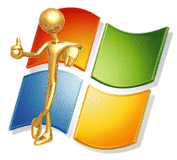
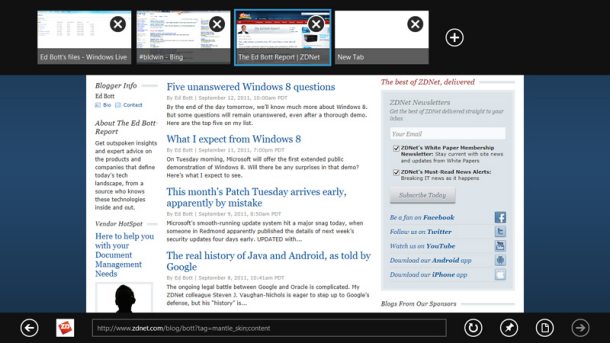






John, thank you so much for your latest information on Windows 8 preview. I’ve learned so much from you in your classes and online. I’m happy I can continue learning from your expertise.
Joan… Thanks so much for the kind comments! I’m really glad that classes and online materials have been helpful. It’s definitely what we are all about.
Take care!!!
John L.
Thanks so much for keeping us in the loop. Have a great Holloween
Hi Jeanne…
Hey, thanks for leaving the comment!!! BTW, Halloween has always been one of my favorite holidays… ever since I was a kid. And that my own kid is really into it, it’s even better.
Anyway… you also have a great Halloween!!!
Take care!
John L.
John, this was most helpful in explaining the new Windows 8. i’ve been wondering about whether to upgrade to 7! Now 8 is on the way. OR, should I be thinking about an I Pad, or some other technology?
I do mostly email and some Word Processing. I don’t plan to do much more, after all, I’m 85 and mainly want to keep in touch with family and friends.
Would appreciate your comments. Thanks for this info. Lucile
Hi Lucile…
Sorry I’m late in getting you an answer… for some reason I didn’t get my normal email notification that you has posted here.
Anyway, my thoughts on “upgrading” have always been that if what you have is working for you, why bother? I love Windows 7, but honestly can’t say that it’s worth the $100 you’d have to pay to upgrade.
If you are in the market for a new computer it’s a great way to get Windows 7 for free… and that’s the way a lot of folks are eventually getting Windows 7.
As for Windows 8… if you are trying to decide to update to Windows 7 or wait for Windows 8, keep in mind it will probably be another year before it’s out.
As a final note… I LOVE my iPad. I’m not an Apple guy, but I love their mobile devices (I have an iPhone, iPad, and iPod).. It’s great for email and web browsing and lots of other things… and frankly, easier to use than a PC.
BUT… if you are going to do much Wordprocessing, a PC still might be your best choice. The touch-screen keyboard is tough to do much typing on…. although you can get an external keyboard for the iPad (which is what I’ve done). So yes… I DO think an iPad is a good way to go (although I wish they were less expensive).
Hope that helps… and thanks again for taking the time to post.
Take care!
John L.