 By now, most Windows users have heard that on April 8th of next year (2014), Microsoft will stop supplying security updates for it’s old flagship, Windows XP. Considering that it was first released to computer manufacturers on August 24, 2001, Windows XP will have had a very long and happy life of over 12 years…. which is pretty darn good for ANY computer program.
By now, most Windows users have heard that on April 8th of next year (2014), Microsoft will stop supplying security updates for it’s old flagship, Windows XP. Considering that it was first released to computer manufacturers on August 24, 2001, Windows XP will have had a very long and happy life of over 12 years…. which is pretty darn good for ANY computer program.
[Updated: You can see all of the Windows End Of Support by CLICKING HERE to visit a Microsoft Page]
But is it really the end of Windows XP “life”? On April 8th, 2014 will computers with Windows XP suddenly stop working?
Of course the answer to that is, “no”. But what WILL happen is Microsoft will no longer provide security updates that patch Windows so that the bad guys can’t invade and take over.
And no longer getting security updates is a BIG DEAL that Windows XP users should take very seriously.

What’s REALLY interesting is that according to Tim Rains, Director of Microsoft’s Trustworthy Computing division, in the latest Microsoft Security Intelligence Report (CLICK HERE to see report details), 21% of all Windows users are still running Windows XP. And if Microsoft is correct when they claim that almost 1.4 billion computers world-wide are running Windows, that puts the number of Windows XP users at about 294 million.
That’s a LOT of users!
So with that many people still using Windows XP, why is Microsoft pulling the plug on security updates?
Well, to their credit, Microsoft has actually postponed the “end of life” for XP multiple times in the past, just because of the high number of users.
And when you consider the pace of technology, especially processor and memory capability, and how closely Windows has to work with that hardware, it’s pretty obvious that a 12 year old operating system like Windows XP really SHOULD be retired.
Now don’t get me wrong….
I’m the kind of geek that loves to nurse technology as long as I can before “having” to update to something new (and more costly). And frankly, if your Windows XP computer has been doing the job for you, why not keep using it?
In the past, I would a have told you to just do that… keep using it.
But for Windows XP users I now have a different message… it’s time to get something new.
And here’s why…
What will happen after April 8th, 2014
 Most security experts (including not surprisingly, those at Microsoft) expect there to be a dramatic increase in Windows XP security attacks after April 8th, the date of the last security patch for Windows XP.
Most security experts (including not surprisingly, those at Microsoft) expect there to be a dramatic increase in Windows XP security attacks after April 8th, the date of the last security patch for Windows XP.
First, it’s very likely that hackers have been “saving” unpatched vulnerabilities, knowing that they will have free access to exploit them after the 8th.
To add to the danger, it’s expected that the bad guys will probably even reverse engineer vulnerabilities that Microsoft continues to patch in Windows Vista (which is similar in structure to Windows XP) and will also use those to attack your Windows XP machine.
And to compound the problem even more, Windows XP already has the highest rate of malware infection among Windows versions, being almost 5 times as likely to get infected as Windows 8.
So, yes, I’m afraid that Windows XP users SHOULD worry, and prepare for the worst.
So what should you do?
First of all, if you have a Windows XP computer that is not connected to the Internet, you’re perfectly safe, since all the threats come from being online.
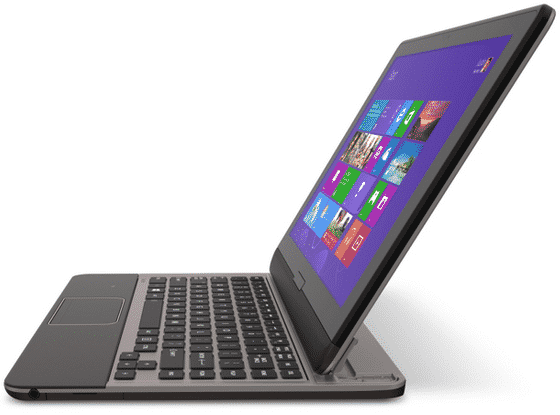 But my guess is, you ARE connected to the Internet (especially since you’re reading this article), and so you need to take action.
But my guess is, you ARE connected to the Internet (especially since you’re reading this article), and so you need to take action.
So what should you do?
My advice is just to bite the bullet and get a new computer.
But what about upgrading to Windows 7 or 8?
Well, considering that a Windows upgrade would probably cost at least $100 (I did see Windows 7 on Amazon for about $90), and considering that you can purchase a perfectly good laptop computer running Windows 8 for about $300 (I saw a Gateway for $289 at Newegg) and a nice desktop computer with Windows 8 (but without a monitor) for $400 (I saw an Asus at Newegg for $379), it just doesn’t seem to make a lot of sense to upgrade.
And keep in mind that even if you do upgrade Windows, you still have a pretty old computer.
So again, my advice would be to start your shopping for a new computer. With Christmas (and Black Friday sales) just around the corner, there will be lots of good computer deals. Just keep your eye on the Sunday sales ads.
But should I get a Windows 7 or Windows 8 computer?
I’ll be the first one to admit that when Windows 8 was released in the fall of 2012, and I immediately upgraded one of my home computers to the new version, I was amazed at how long it took me to figure the stupid thing out. No kidding!
I finally admitted defeat, and actually purchased a Windows 8 “cheat-sheet” just to learn the basics of getting around.
I REALLY didn’t like Windows 8 very much.
But I have to now say that my mind has changed.
Although I still have Windows 7 on my main “production” computer (the one I’m writing this article on), I’ve now used and taught Windows 8 enough so that I’m very comfortable with it, and do actually see some advantages it has over older versions of Windows.
I’m not going to get into all those positives here, so let me just say that as a Windows XP user, you WILL find parts of Windows 8 to be a lot different than what you are used to using. But with a little bit of time and guidance (yes, I have a book called Getting Started with Windows 8. CLICK HERE to read more about it), you’ll be just fine.
As for getting a computer with Windows 7, it’s almost impossible to do unless you go to a local store that builds computers. The machines you find at the big retailers (like Best Buy or Office Max) all have Windows 8.
And although I’ve always been very happy with Windows 7, it just doesn’t make sense to NOT get a computer with the latest Windows version installed. As long as you are making the big change, why not get the “latest-greatest” thing?
So to summarize…
As much as you love your Windows XP computer, I’m afraid it’s time for a change. Using your Windows XP machine past April 8th opens you up to too much potential heartache and pain from the hackers who will no doubt scour the online world for anyone with a Windows XP computer.
The good news is, you have plenty of time to start looking through the sale ads for a new computer, and as I’ve already mentioned, with Christmas just around the corner it’s a great time to find some great deals on a new Windows 8 computer.
And if you need any help deciding on what to get, just email me (jlortz@discoverskills.com) the brand-model of computer you are looking at, and I can give you my two-cents worth about it.
As always, I’d love to hear about your own personal experiences with using Windows XP and what you plan to do by April of next year. You can leave your comments below!
And Happy Computer Hunting!

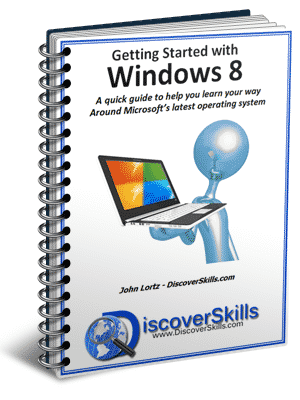





Thank you, thank you, John! I knew the time would come but I have always found your advice to be sound and I will listen to it again.
My question is: I went to QTec to have them build my present computer to avoid all the junk Dell, et al., put on a cookie cutter computer. Is this o.k. to do again if I upgrade to Windows8?
Also, does this mean then than my Publisher and PhotoShop will no longer work on 8?
Hi Sally…
Glad you found the information helpful. And thanks for posting!
Certainly having a computer built is a good way to go, to have more say over what you really get and what gets put on the computer. Plus, is also nice to have local support folks you can talk to face to face. Although having a computer built can be a bit more pricey, if it’s in your budget, I would say go for it!
Your older programs, Publisher and PhotoShop, should work with Windows 8. You’ll need the original installation discs to put them on your new computer, but once you do, if you do have any problems with them running, there is a way to run a program in “compatibility mode” which means that Windows 8 pretends it’s an older version of Windows as it runs that particular program. No need to tell you the details of this until it actually happens, but at least know that it can be done.
Good luck in getting your new computer!!!
John Lortz
Basically, the main Windows I’ve used is X/P , except in your classes where at times, have floundered about using 7.
My question might be could you attach a new Windows 8 to your existing monitor?
Though I will miss e-mail and research on the web, perhaps all I really need is a word processor, except they’re probably non-existent. What are lap tops like… especially for old fingers? Perhaps a class for X//P lovers and their options would be in order. I know it would be helpful for me.
Thanks – in order to read your X/P piece without sign up for Distcover, etc., I had to sign up…. and it said “you’re already signed up”, but at least I could finish reading the material. Now I’ll try the first one and see if the same ploy works.
Hi Shirley…
Yes, you can certainly use your “old monitor” on a new Windows 8 computer, especially if the new computer does not include one. The one thing that a newer monitor will give you (depending upon how old your current monitor is), is the ability to display at a higher resolution (more pixels on the screen). What this gives you is the ability to see more on the screen at a time… however the down side is that everything looks smaller.
In any case, yes, you can certainly use your old monitor. If you decide later to get a new one, you still can at any time. Monitors are sols by themselves all the time, and you can often find good deals on them if you watch the sale ads.
Stand-along wordprocessing computers are a thing of the past now, especially since computers have become so inexpensive.
With regards to getting a laptop versus a desktop computer, laptops are what more than 50% of my students now purchase. If you do get a laptop, keep in mind that you can still connect an external keyboard to it, as well as an external mouse and monitor. Right now as I type this, I’m using a laptop with a monitor, keyboard, and mouse connected… so that I can’t even tell I’m using a laptop.
Sorry that you had issues with my “pop-up” email signup form. I’m working on trying to come up with a way for it NOT to display on certain pages.
Take care! And thanks for posting!
John Lortz
Thanks John. Good info and recommendations, as always.
Hi Gary… Glad you found the information useful, and thanks for leaving the comment!
Take care… John
We have a Windows Vista laptop purchased in April of 2008. We have been told by iYogi techs that we need to upgrade to Windows 8.1 and get a better protection system and Firewall protection. I have trouble understanding everything and putting it into words. I hope I’ve said it correctly. Do you agree that we need to do this?