In a recent Photoshop Elements class at the Lincoln Computer Education Center, I discovered (along with the class) that the side-panel area of Elements tends to have a mind of its own when it comes to opening, closing, sizing, and positioning bins. After spending some quality out-of-class time with the side-panel, I think I finally have some things figured out.
In this video tutorial, I take you through what I learned, showing you how to take control of the side panel rather than letting it take control of you.
As always, if you have any comments or suggestions, please leave them below. I would love to hear from you.


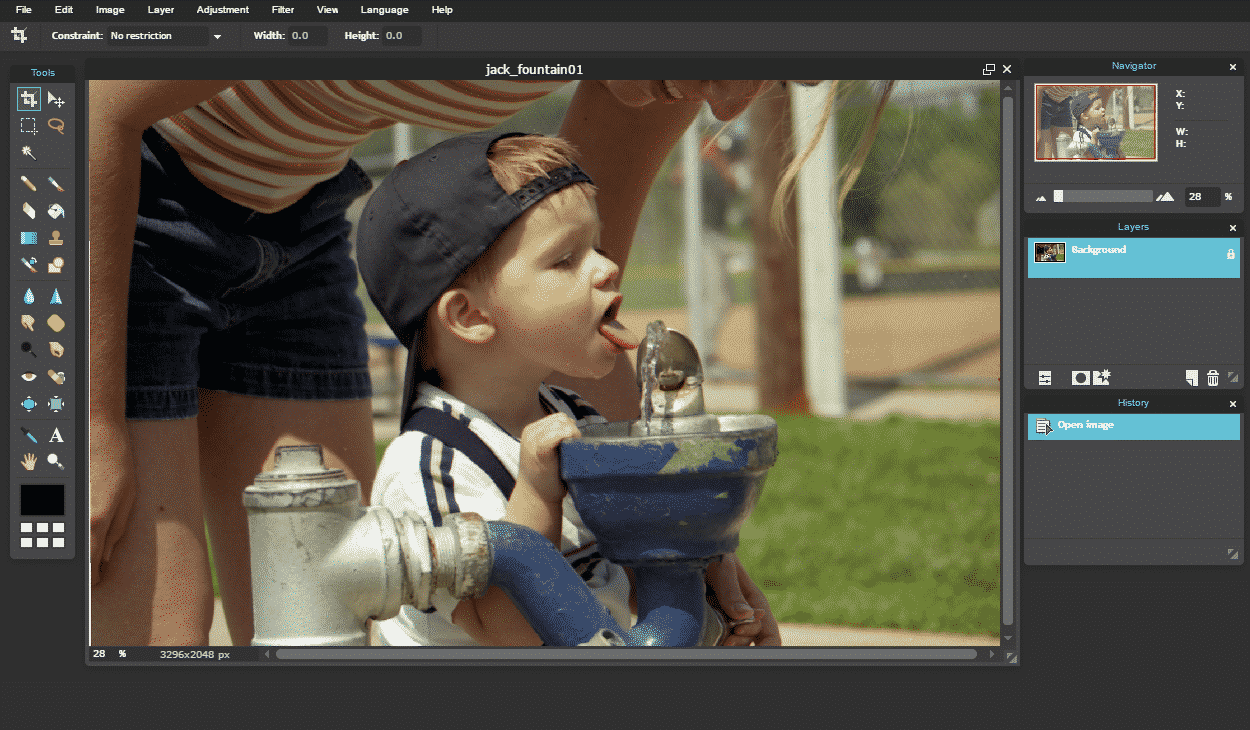
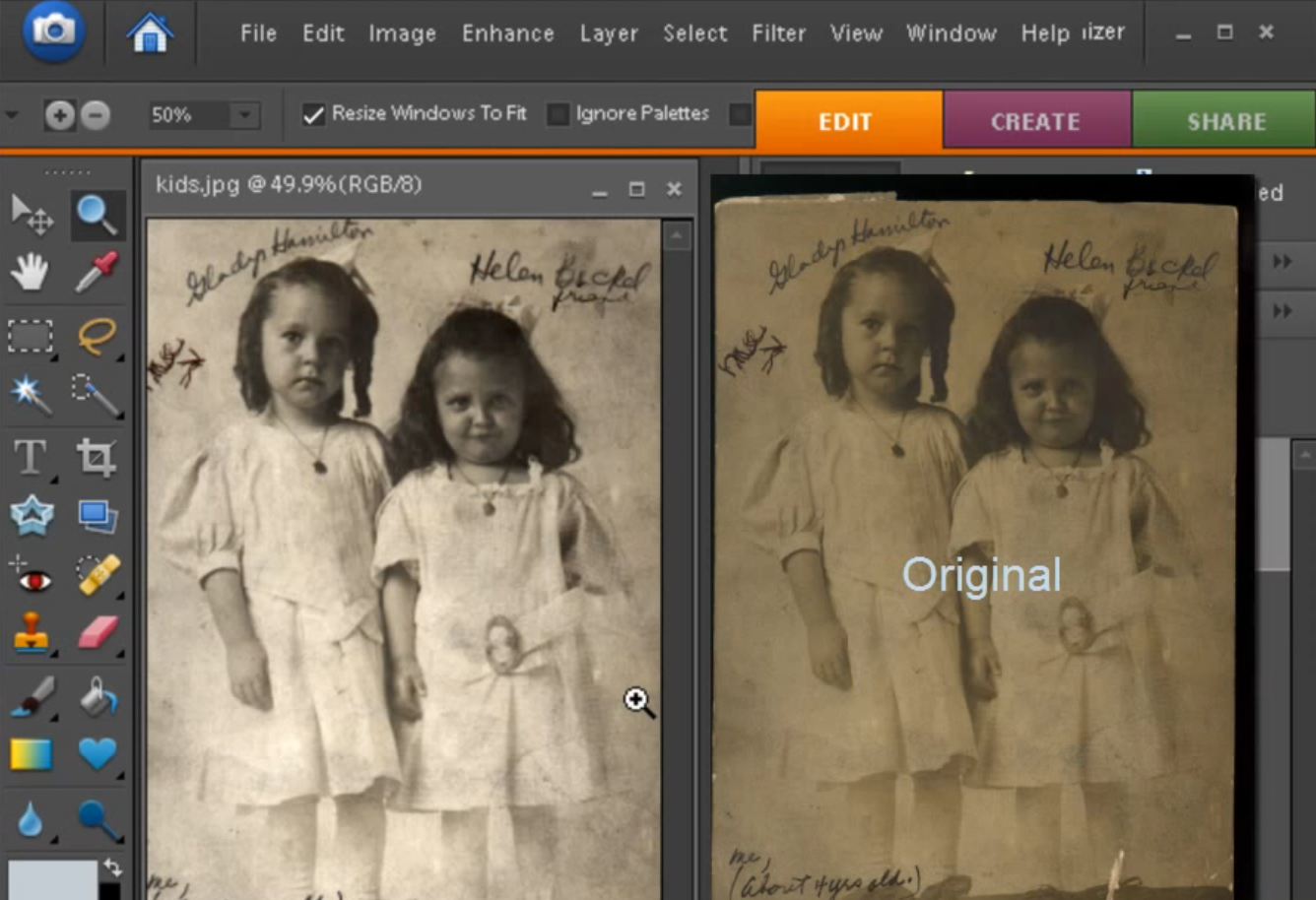
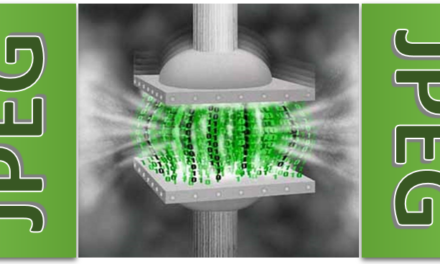





John; Your video tutorial on Photoshop Elements side bins was
great stuff and your effort is realy apprecated.Harold
John; It is nice that thru the Video tutorials you remind us of how to do what we have forgot, great job John.
Harold
Harold… Sorry I’m just now responding to your comment. I somehow missed it when you originally posted.
Glad that the video’s are helping. You can expect a bunch more in the coming months.
Take care!!!